

Beginning with Acumatica ERP 2019 R2, the system will check as users are entering documents against the cost budget of a project, taking into account what is remaining on the budget and warn users of the situation. A new inquiry screen is also available to review all the overruns.
To take advantage of this feature, the “Budget Control” box on the General Settings tab of the Project Preferences screen (PM101000) needs to be set to “Show a Warning”. The default is “Do Not Control”.
After that setting is changed, the system will display a warning when an amount that exceeds the cost budget is saved. Acumatica will perform the checks in the Bills and Adjustments (AP301000), Purchase Orders (PO301000) and the Change Orders (PM308000) screens.
The budget overruns of a project can be reviewed in the Project Budget Overruns (PM404000) inquiry form.
For more information on the feature please contact us at info@polaris-business.com
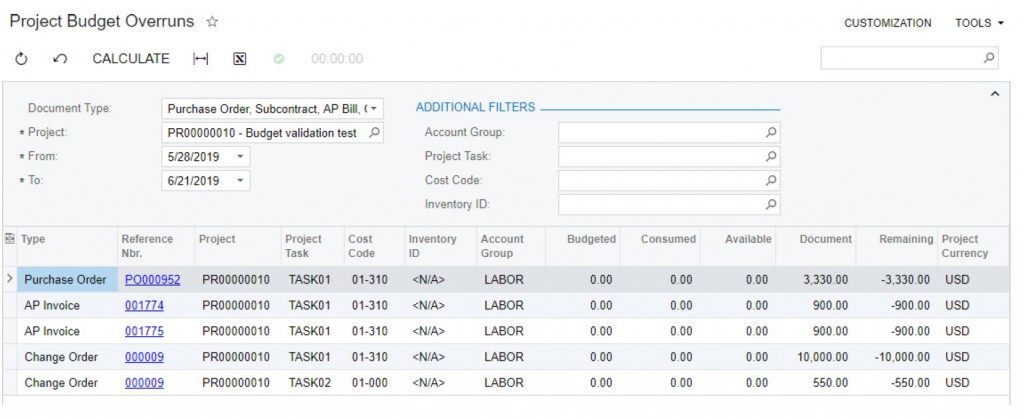
Comments 1
Acumatica 2019 R2 Now Available | Polaris Business Solutions
[…] Budget control on document entry – Users are warned when a document, like an AP bill, will exceed the project budget […]