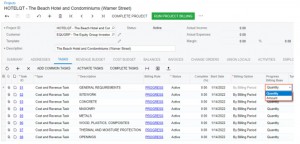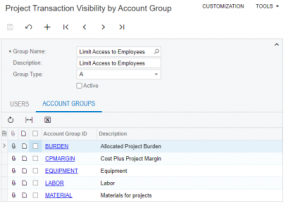Acumatica 2022 R1 New Feature for Projects and Construction
Changes to the Projects Form
In previous versions of Acumatica, projects billed by progress could only be billed in the revenue that was in the budget lines. With the newest release of Acumatica 2022 R1, billing can now be done in both quantity and amount for the project. These changes are done in the project’s form. In the following sections, we will review these changes.
Visibility of Project Transactions in Projects and Construction
Now released in Acumatica 2021 R2, administrators can limit the visibility of employee information such as hourly wage, benefits, and other confidential data from those who are not supposed to see this data.
Tracking Project Budget Overruns in Acumatica
Beginning with Acumatica ERP 2019 R2, the system will check as users are entering documents against the cost budget of a project, taking into account what is remaining on the budget and warn users of the situation. A new inquiry screen is also available to review all the overruns.
Acumatica vs. Dynamics SL : Project Setup
Microsoft Dynamics SL has always had a strong reputation for project accounting going back decades. Project Maintenance and the setup of the Project Controller module help define how Dynamics SL will function and is key to any successful implementation. Acumatica provides its users project functionality as well, so how do the main setup options compare with Dynamics SL?
Acumatica vs. Dynamics SL : Project Allocations
Microsoft Dynamics SL has always had a strong reputation for project accounting going back to the Smith, Dennis and Gaylord (SDG) days. One area that was always a differentiator was the Allocator module. With the Allocator module users are able to calculate and post new transactions to post to the GL and to the project. These transactions may apply indirect costs, like fringe and overhead, calculate fees and revenue or create asset entries to WIP, CIP or Unbilled A/R.
So how does Acumatica’s functionality compare to Dynamics SL’s for project allocations? We take a look at some areas below:
Acumatica 2018 R1 is Now Available
Acumatica has released its latest version – Acumatica 2018 R1. This is the scheduled spring update to Acumatica 2017 R2. The release consists of four parts:
- The General Availability of 2018 R1
- Acumatica Construction Edition availability
- Acumatica Distribution Edition announcement
- Business Intelligence with Reporting, Dashboards and Analytics
Acumatica 2017 R2 – Our Vote For The Top Five New Features
This month, Acumatica released the latest version of their award-winning ERP software. Acumatica 2017 R2 comes with a host of new features and we have highlighted the five we find most interesting.
Say hello to Polaris Hosting!
Effective October 2017, Polaris has launched a hosting service for companies (and Polaris customers, of course!) seeking to run their ERP, accounting, or other business-critical software on a cloud-based platform. The hosting service – which is an alternative to businesses running and maintaining their own servers – offers advantages like improved security, improved reliability, increased server performance, and cost-savings. The new offering is a logical extension of our company’s core business of developing, deploying, maintaining, and troubleshooting software solutions from Microsoft Dynamics SL and Acumatica.
“We’ve been helping a wide range of clients manage their Dynamics SL- and Acumatica-based ERP, accounting, and other business software for over 10 years now, almost exclusively on their own servers or in homegrown data centers,” says our founder and president, Todd Delaney. “While there’s nothing inherently wrong with taking a DIY approach to running things on your own box, there can be considerable advantages to moving to the cloud. So, we’re excited to offer that as an option — and a broader service offering of both software and robust, remote servers to run it on.”
In launching Polaris Hosting, we’ve identified and expanded on three key benefits to businesses currently managing their own servers:
- Lower “IT” costs – Information technology is oftentimes not a core competency of many businesses. By moving software and server management outside, businesses can reduce their “IT” costs or render them more predictable, eliminate headaches, and focus on their mainline business.
- Scalability – Especially for smaller or growing businesses, needed server capacity, bandwidth, and speed can fluctuate and evolve, making it difficult (and costly) to predict and purchase the right hardware. By ‘leasing’ space in the cloud, servers can be added (or even scaled back) to stay in step with demand, web traffic, or common business fluctuations; companies reduce the risk of purchasing and maintaining equipment that can quickly become obsolete; and, with Polaris Hosting, customers can establish a ‘hybrid’ approach of in-house and cloud-based servers to migrate to the cloud gradually – or choose between a privately held or “public” server farm (such as Amazon or Microsoft Azure).
- Superior security – In the face of ever-evolving security environment, Polaris’ hosting service increases confidence, thanks to added protection, automatic server software updates (no need to track and manage updates, patches, and upgrades in-house), robust back-up power, and well-defined/documented disaster recovery.
Current and prospective Polaris customers interested in learning more about the hosting services now available from Polaris Business Solutions can initiate a no-cost server audit, consultation, and estimate with a simple email.
Setting up Project Accounting in Acumatica: Account Groups
There are many steps to consider when preparing to do project accounting in Acumatica. Perhaps one of the most important considerations is how to setup Account Groups. An Account Group is mapped to specific General Ledger accounts and is used to track project budget, expenses and revenue. (For readers familiar with Dynamics SL – Account Groups are referred to as Account Categories.) By mapping a GL account to an Account Group you will require users to enter in a Project ID each time they enter a transaction for that account. […]