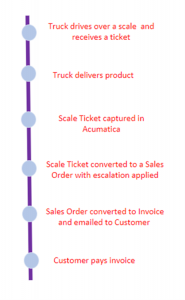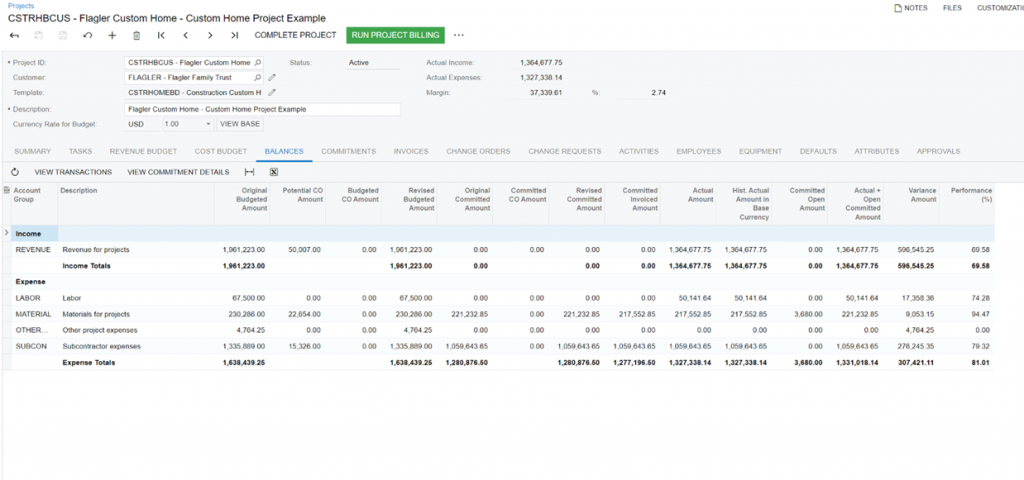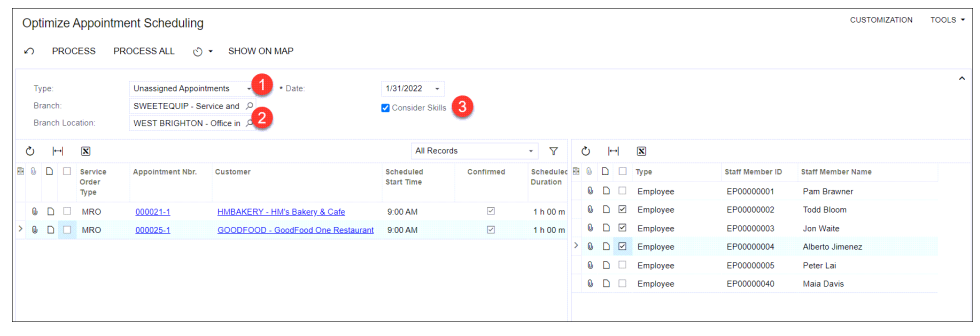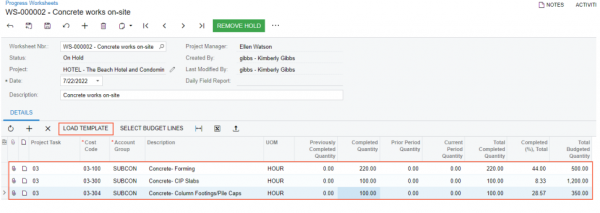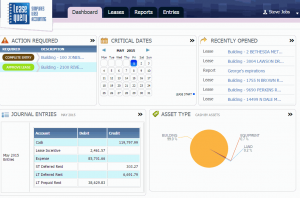Scale to Cash Cycle
Companies across the asphalt industry have similar ways to complete their scale to cash process. No matter the company, the process depicted in the timeline below must happen for a company to drop off a product, create a sales order, a have a customer create an invoice. Many asphalt companies need a system that can manage estimates, project management, change orders, and many other items related to this industry. Typically, one system cannot handle all these functions and they must be done in several different systems making an integration challenging and difficult for the user.
Quote creating in Acumatica
Creating a quote in Acumatica starts the process of capturing all relevant information for a project in Acumatica. Information such as an address, billing method, project manager, and other project specific data is entered into the quote. Specific to the asphalt industry, Acumatica can house data in the project quote such as the asphalt price index. Once a quote is approved by the customer, it can be converted into a project with just a couple of clicks.
As seen in the screenshot, Acumatica stores all the information related to the quote previously needed for and related to the asphalt price index. The screen shows all the information related to a project, proving Acumatica to be easy to use. As shown in the photo, users can access information such as change orders, commitments, invoices, and more on the same screen. This is a powerful tool for Acumatica and a great benefit for construction users who can use this screen to get more information about the costs of the project.
Types of ERPs
In our previous blogs in this series, we have gone over, how to start your search for the right ERP and what an ERP is. Another important factor to understand is the types of ERPs. Having an ERP solution that works with your company, and has the right tools is important, but figuring out of what type of ERP is the right one isn’t always the easiest task.
Invoicing when taking the Asphalt Price Index into Account
Using the asphalt price index can be complex when used to calculate the amount and quantity needed for an invoice. Polaris Business Solutions has worked to build functionality suited specifically for Acumatica. Formulas embedded right into Acumatica have created a simple and easy-to-use system when considering the asphalt price index. The process can easily be streamlined for quoting, invoicing, and revenue recognition.
Appointment Scheduling in Acumatica with 2022 R2
Acumatica has the ability to integrate with several different ISVs, including those that help with the scheduling of service appointments. These add-ons to Acumatica are a great way to enhance the use of Acumatica. With the release of Acumatica 2022 R2, appointment scheduling has been enhanced and the functionality has been optimized.
The new release has some essential features that help to enhance how Acumatica can work for scheduling appointments. Acumatica now has the ability to consider a staff member’s skills and abilities when they are being assigned to an appointment. When a user runs the process for scheduling an appointment a new form titled Optimize Appointment Scheduling has more information with specific users skills. The system will then allow a user to assign a staff member to a job based on the skills they hold, not just based on their calendar availability.
Above is a screenshot of the new form used to manage schedule optimization based on skills.
There are a few things that have to be selected to ensure this form is filled out properly:
- The type must be selected
- The branch, location, and date have to be selected for the appointment
- The checkbox labeled “consider skills” must be checked to ensure skills are taken into consideration
If you think your company could benefit from the new appointment optimization in Acumatica, please reach out to Polaris Business Solutions at info@polaris-business.com.
2022 R2: Tracking Project Progress by Unit
Before the release of Acumatica’s newest version, users of the construction edition did not have the ability to track a project by units used or installed. With the release of 2022 R2, construction edition users will be able to capture project activities on a unit level and track project progress through a new document: a progress worksheet. There have also been changes to the daily field report that affect the tracking of project productivity.
Choosing the right ERP: Getting started
When it comes to choosing software that is going to completely change the way you run your business, you have to know what your business needs. You also have to know the budget for changing to new software and decide whether you want something that can be accessed from the cloud, anywhere, or on a local server that connects to your computer. Just these few questions can make the process seem very daunting.
Acumatica 2022 R1 New Feature: Improvements to Project Quoting
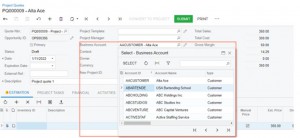
In the new release of Acumatica 2022 R1, the system has enhanced the project quoting functionality. The steps to create a project quote have been minimized and users now have the availability to create quotes for multiple related customers. The Projects Quotes (PM304500) screen has been enhanced for a better experience.
What is Lease Accounting Software? | LeaseQuery
Lease accounting is the process by which businesses record the financial impact of agreements to rent or finance the rights to use specific assets, also known as leasing. The reporting standards for lease accounting are maintained by the Financial Accounting Standards Board (FASB) in the United States, the International Accounting Standards Board (IASB) internationally, and the Governmental Accounting Standards Board (GASB) for state and local entities in the United States.
Acumatica 2022 R1 Feature Review: Pro Forma Invoices
Acumatica 2022 R1 has been released and there are several new features to highlight for each edition of the project. To continue with the projects/construction edition, there are a few changes to note about the Pro Forma Invoices Form (PM307000). See the below screenshot and notes with information regarding the changes.
On this form, there are several new columns that have been added. Each of these columns are pulling data in from the Related Revenue Budget Line of the project on the Revenue Budget tab of the Projects Form (PM301000).
· Revised Budget Quantity: revised budget quantity of the line
· Actual Quantity: actual quantity of the line
· Previously Invoiced Quantity: the running total of the Quantity to Invoice column on this tab
· Quantity to Invoice: billing quantity
· UOM: Unit of measure for the project
· Unit Price: Unit price
· Progress Billing Base: Basis of project billing