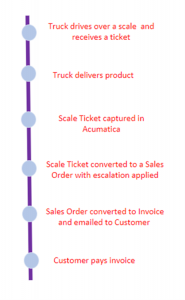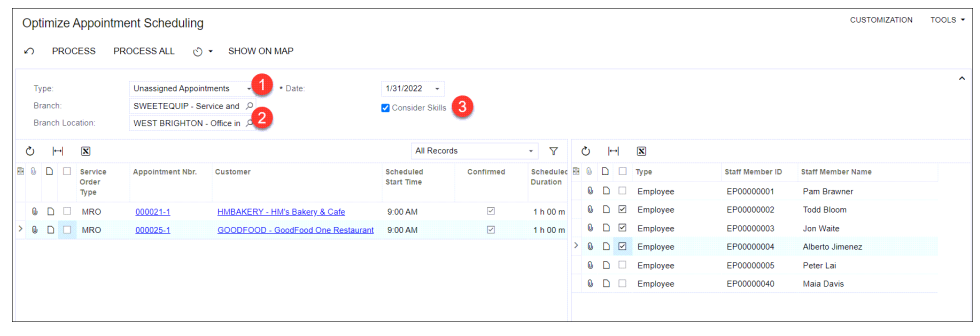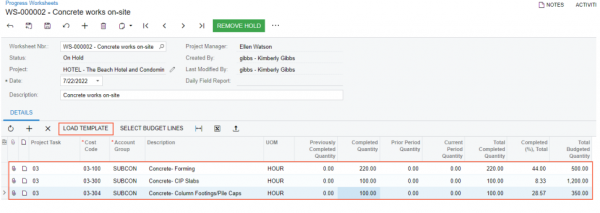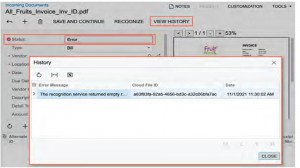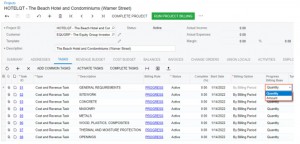Scale to Cash Cycle
Companies across the asphalt industry have similar ways to complete their scale to cash process. No matter the company, the process depicted in the timeline below must happen for a company to drop off a product, create a sales order, a have a customer create an invoice. Many asphalt companies need a system that can manage estimates, project management, change orders, and many other items related to this industry. Typically, one system cannot handle all these functions and they must be done in several different systems making an integration challenging and difficult for the user.
Appointment Scheduling in Acumatica with 2022 R2
Acumatica has the ability to integrate with several different ISVs, including those that help with the scheduling of service appointments. These add-ons to Acumatica are a great way to enhance the use of Acumatica. With the release of Acumatica 2022 R2, appointment scheduling has been enhanced and the functionality has been optimized.
The new release has some essential features that help to enhance how Acumatica can work for scheduling appointments. Acumatica now has the ability to consider a staff member’s skills and abilities when they are being assigned to an appointment. When a user runs the process for scheduling an appointment a new form titled Optimize Appointment Scheduling has more information with specific users skills. The system will then allow a user to assign a staff member to a job based on the skills they hold, not just based on their calendar availability.
Above is a screenshot of the new form used to manage schedule optimization based on skills.
There are a few things that have to be selected to ensure this form is filled out properly:
- The type must be selected
- The branch, location, and date have to be selected for the appointment
- The checkbox labeled “consider skills” must be checked to ensure skills are taken into consideration
If you think your company could benefit from the new appointment optimization in Acumatica, please reach out to Polaris Business Solutions at info@polaris-business.com.
2022 R2: Tracking Project Progress by Unit
Before the release of Acumatica’s newest version, users of the construction edition did not have the ability to track a project by units used or installed. With the release of 2022 R2, construction edition users will be able to capture project activities on a unit level and track project progress through a new document: a progress worksheet. There have also been changes to the daily field report that affect the tracking of project productivity.
Choosing the right ERP: Getting started
When it comes to choosing software that is going to completely change the way you run your business, you have to know what your business needs. You also have to know the budget for changing to new software and decide whether you want something that can be accessed from the cloud, anywhere, or on a local server that connects to your computer. Just these few questions can make the process seem very daunting.
Acumatica 2022 R1 New Feature: Improvements to Project Quoting
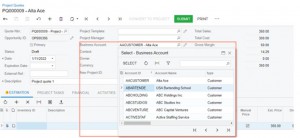
In the new release of Acumatica 2022 R1, the system has enhanced the project quoting functionality. The steps to create a project quote have been minimized and users now have the availability to create quotes for multiple related customers. The Projects Quotes (PM304500) screen has been enhanced for a better experience.
New Feature for Finance Improvements to Recognition of AP Documents
In the latest release of Acumatica 2022 R1, there have been several updates to the recognition of AP documents including resubmitting, searching for a vendor, and mass processing.
Acumatica 2022 R1 New Feature for Projects and Construction
Changes to the Projects Form
In previous versions of Acumatica, projects billed by progress could only be billed in the revenue that was in the budget lines. With the newest release of Acumatica 2022 R1, billing can now be done in both quantity and amount for the project. These changes are done in the project’s form. In the following sections, we will review these changes.
Is A New ERP Solution One of Your New Year’s Resolutions? Dynamics SL Could Be The Answer.
Implementing a new ERP solution hardly sounds like a fun new year’s resolution, but as you are going through your year-end closing perhaps you are thinking there has to be a better way. Perhaps you lack visibility across your entire operation? Or you have limited reporting capabilities (is there a way to get the information together for the auditors without typing everything again in Excel)? Perhaps your organization has grown to the point where you have other applications that are needed, but they aren’t integrated with your current ERP? […]
Closing Project Year at Actual in Dynamics SL
The Close Project Year at Actual (AL.CPA.00) screen was added with Dynamics SL 2011 Feature Pack 1, which still makes this a fairly new screen. It was added with several new features including Indirect Rate Calculator (AL.IRC.00) and some changes to reports like Job Summary Report at YTD Actual and some new tables like PJPTDAIC and PJYTDAIC. So, if you are using the project series modules and trying to track your indirect rates, it is important to understand what these fairly new features do. […]
Setting up Project Accounting in Acumatica: Account Groups
There are many steps to consider when preparing to do project accounting in Acumatica. Perhaps one of the most important considerations is how to setup Account Groups. An Account Group is mapped to specific General Ledger accounts and is used to track project budget, expenses and revenue. (For readers familiar with Dynamics SL – Account Groups are referred to as Account Categories.) By mapping a GL account to an Account Group you will require users to enter in a Project ID each time they enter a transaction for that account. […]