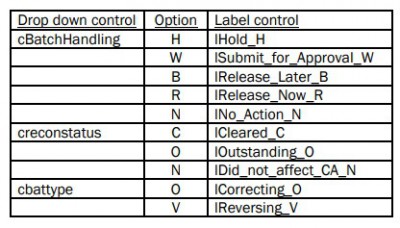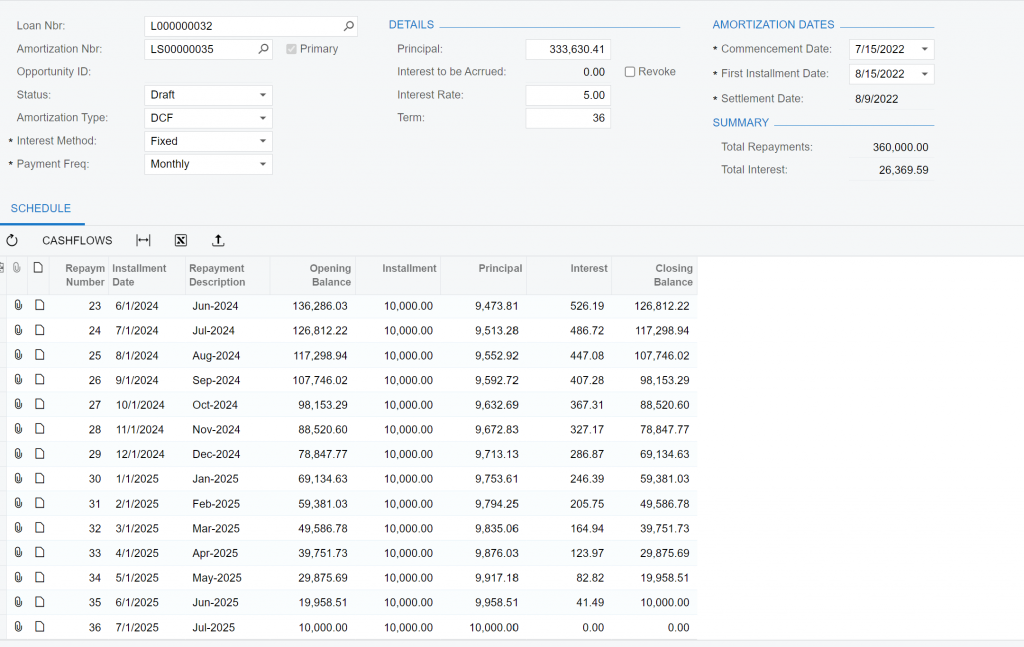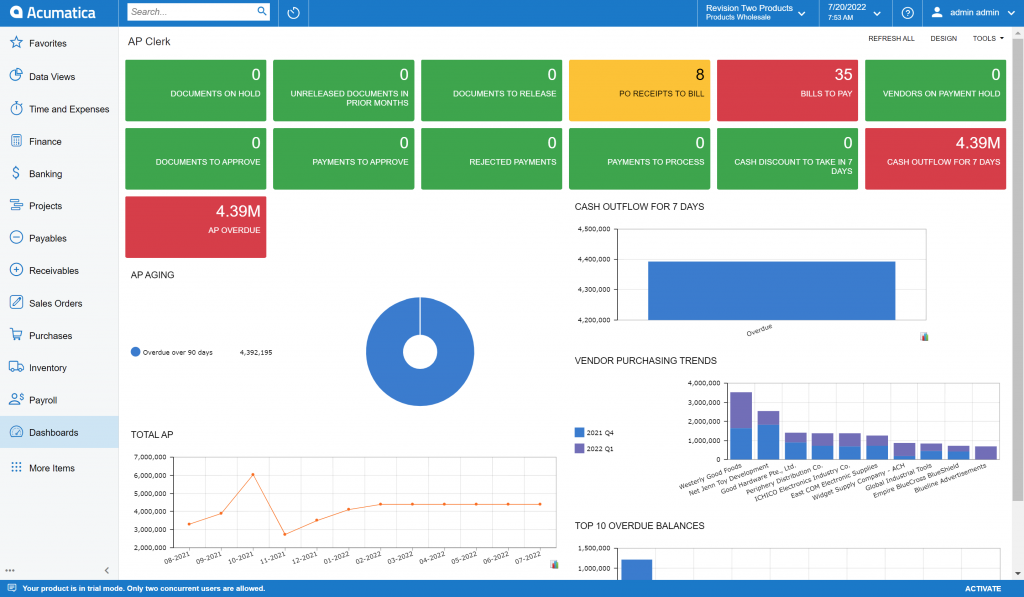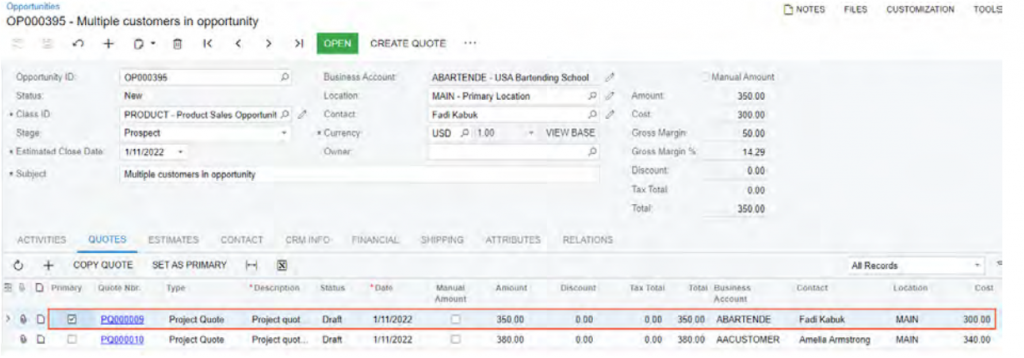Dynamics SL 2018 CU8 is now available
Microsoft Dynamics SL CU8 is now out, so let’s go over what is new and what has changed!
- The DMGDataAccess Business Object now uses the Microsoft OLE DB driver for SQL Server Version 18 in the latest update. This means that Inventory Replenishment Create Transaction, Convert EDI Pos to Sales Orders, and Orders to Purchase will all now connect using the OLE DB driver.
- SL CU8 will be able to run on Windows 11, if you have questions on how this works, we can help break down the step by step process for the installation.
- The look and feel of journal entries have also changed with this update. The Journal Entry (01.010.00) screen has been updated to now have hidden labels. These labels generate list text for the cBatchHandling and creconstatus drop down controls. There are hidden labels for O and V options of the cbattype dropdown to make localization easier. See the picture above for the hidden label controls.
That wraps up our notes on what has changed in this new update. Be sure to contact us if you have any questions about CU8. You can reach us here: info@polaris-business.com.
The Use of Acumatica for the Financial Management Team
Acumatica’s cloud based ERP has the ability to give users of all different types access to data whenever they need it. This information is important to access the company’s financial health, report and analyze data, and provide accurate information to users who need it. Financial Leaders in companies need to be able to access this data quickly and efficiently and Acumatica has the tools to do this.
What is Velixo
Sometimes you need excel to do more and to work more seamlessly with your ERP. Velixo might be the integration you never knew you needed. We worked with our in house Velixo champion, Liyi, to get you the breakdown of some questions you might have:
AcuLoan 2022 R1 Amortization Table Updates
2022 R1 Feature Updates to Amortization Tables
Like Acumatica, AcuLoan has released a new update this year with a new set of features that have upgraded the system. The release of 2022 R1 has made changes to the amortization table. Before the updates to 2022 R1, there were only two ways to calculate using the amortization table. Those were standard and non-standard ways. With the update, see below for examples of how the amortization tables can now to calculated:
[…]
Users of AcuLoan
AcuLoan is a complete loan management and information software program designed to work fully within the Acumatica platform. The all-in-one loan management tool has several components that make it a great fit for several different types of loans and companies. […]
ERP Today Live! with John Case
In early August, Acumatica CEO John Case interviewed with ERP Today Live! to discuss his first six months with Acumatica, the state of the company, and how Acumatica is progressing. […]
Designing an Acumatica Dashboard
Dashboards in Acumatica are a great way for users to see an overview of the data in the system. Dashboards are the main screens users see when they log into their Acumatica system and are configured to each user, making the data very customizable for each department and role.
Construction Industry
Acumatica is an ERP software that can suit the needs of many different industries and companies. The main industries that Acumatica serves are Construction, Manufacturing, Distribution, Retail, and General Business. Within Acumatica, the platform can be configured in many different ways to work specifically for each industry.
Why use LeaseQuery as an Integration?
LeaseQuery integrates with several Cloud ERP systems as it is one of the best-certified lease accounting vendors. For Acumatica, the platform creates a smooth transition between the general ledger and the accounting software.
Below are some more benefits of integration of LeaseQuery to a Cloud ERP system:
- Automate journal entries to the general ledger
- Automate accounts payable processes for leased assets
- Maximize a user’s time spent in their ERP, improving user experience and efficiency
- Eliminate human error by using the integration to post journal entries
- Push lease accounting data into ERP to ease the lease accounting transition and simplify the long-term management of a business’ leased asset portfolio
- Streamline workflow to create time for additional projects
If you think your business could benefit from the LeaseQuery Integration, please contact Polaris Business Solutions; infor@polaris-business.com.
Loan Book Dashboard Overview

Like Acumatica, AcuLoan has its own dashboard that can be configured to best fit your needs. This dashboard is configured and designed the same as any other dashboard in Acumatica using the design feature along the top right-hand side of the screen (you can see this in the screenshot above). The AcuLoan dashboard is called the Loan Book Overview.
In the photo below, users will see what the Loan Book Overview dashboard looks like and what tiles are and graphs are available to configure.
On the Loan Book Overview Dashboard, there are several configurable tiles. These help users to see an overview of their loans and accounts in AcuLoan. In this specific dashboard view you can see several things:
• Total Book Value
• Advanced Payments Disbursed
• Receipts Payments Received
• Different Trends – deal size and capitalized interest
• Actual vs. Budget – Income
• View of Certain Loans
There are several other items that can be included on a dashboard for AcuLoan. These tiles and graphs have many customization options. The colors can be changed as well as the thresholds which prompt the tile to “alert.” Dashboards in the AcuLoan program from Acumatica are a great way to get an overview of what is happening in the system. These dashboards can be configured one time for multiple users to see.
If you think you could use a dashboard like this for your loan data, please contact Polaris Business Solutions; info@polaris-business.com.