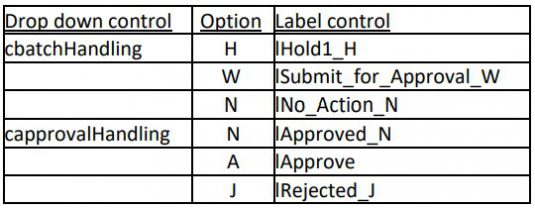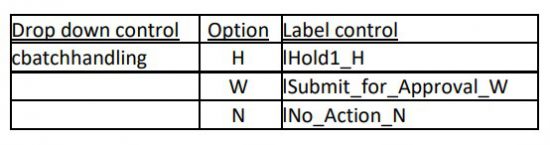Blog
- Home Microsoft Dynamics SL
- Microsoft Dynamics SL 2018 CU 10
Microsoft Dynamics SL 2018 CU 10
The new release of Dynamics SL 2018 is now available. CU 10 comes with just a few updates and bug fixes, which we have now seen as a pattern. With Dynamics SL being sunsetted, there has been less to add to the product. Our prediction is there won’t be many more updates to come for this product and we are starting to look at the end of an era. Nevertheless, here are some of the changes they announced.
One of the changes is to the edit/select documents for payment screen. There are now hidden labels that help generate the list text for cbatchhandling and capprovalhandling drop-down controls. Those new hidden labels are above and you can see the controls on how to use them. They recommend not directly customizing the list for cbatchhandling and capprovalhandling controls but instead customizing those labels so you don’t run into any errors. It is important to note that existing customizations should be reviewed so that no other errors occur when you are updating to CU 10.
Another change to payments is to the payment selection screen. There were labels added here as well. These are more specifically for the cbatchhandling drop down control. These customizations are specified for this list specifically, so do not try to directly customize them for the cbatchhandling control and only customize the labels themselves. Like before, make sure if you have current customizations to be cautious when updating. The new hidden label controls are below.
That sums up most of the major changes, outside of a few bug fixes like we said before. Overall, we are interested to see what will come with CU 11, if there even will be a release. For now, if you need help updating, or have further questions about these updates, don’t hesitate to email us at info@polaris-business.com