Setting up Project Accounting in Acumatica: Account Groups
There are many steps to consider when preparing to do project accounting in Acumatica. Perhaps one of the most important considerations is how to setup Account Groups. An Account Group is mapped to specific General Ledger accounts and is used to track project budget, expenses and revenue. (For readers familiar with Dynamics SL – Account Groups are referred to as Account Categories.) By mapping a GL account to an Account Group you will require users to enter in a Project ID each time they enter a transaction for that account.
Much like GL account numbers, you need to define the structure (i.e. number of characters) of Account Groups in Segmented Keys (CS202000) and if necessary the values of any validated segments in Segment Values (CS20000). In most instances the GL account numbers will be numeric (i.e. 51000 for Direct Labor) and the Account Groups will be alpha (i.e. LABOR).
You can combine several GL accounts into one Account Group. It may be necessary in the GL to track travel expenses in separate GL accounts. For example, you may have GL accounts for Meals & Entertainment, Airfare and Hotel, but you may only need one Account Group – TRAVEL. So when budgeting for a project, or when reviewing a project’s profitability, there will be just one line that consolidates all the travel transactions.
You may think you would consolidate as much as possible to reduce the number of Account Groups because this would make project reports easier for project managers to review. However, you need to consider how these transactions are going to be billed and allocated. Consolidating subcontractor labor and direct employee labor into one Account Group called LABOR might work, but not if you wish to allocate indirect expenses to the project. You would not want to allocate FRINGE on an Account Group called LABOR that includes the subcontractor labor GL account.
To create the Account Groups navigate to Organization – Projects – Configuration – Setup – Account Groups (PM201000). Simply add an Account Group ID that meets the requirements you defined in Segmented Keys, a description, and then assign one or several GL accounts.

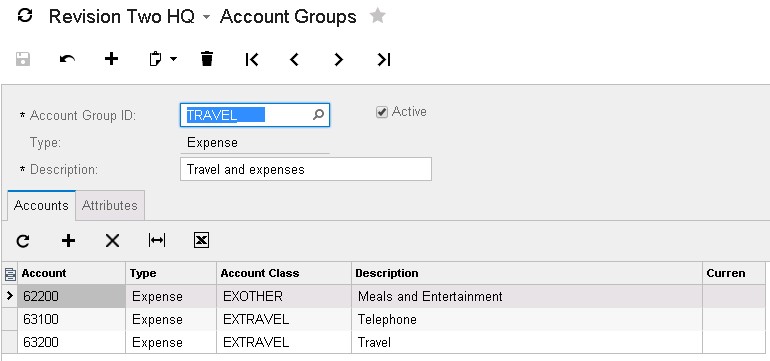
Comments 2
Acumatica vs Dynamics SL: General Ledger / Finance | Polaris Business Solutions
[…] Subaccounts can have segments, like SL and with the Chart of Accounts, you can map GL accounts to Account Groups (Account Categories in Dynamics SL) for project […]
Top Blogs of 2024 | Polaris Business Solutions
[…] Credit Cards: Read Here 2. 2024 R1 Acumatica Release: Read Here 3. Setting Up Project Accounting: Read Here 4. Aculoan Loan Book Dashboard Overview: Read Here 5. Why you need Polaris Business Solutions: Read […]