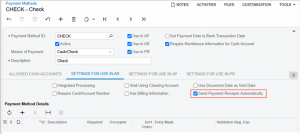New Payment Receipt Functionality in Acumatica ERP 2025 R1
In previous versions of Acumatica ERP, merchants could process payments but were unable to issue proof of purchase to customers directly from the system.
With the release of Acumatica ERP 2025 R1, merchants can now generate and send payment receipts for released transactions. This new functionality allows users to either email a payment receipt or print a copy from the Payments and Applications (AR302000) and Cash Sales (AR304000) forms.
Conditions for Generating Payment Receipts
A payment receipt can be generated if:
• The payment was made using Credit Card, POS, or EFT and has been captured and released.
• The payment was made using Cash, Check, or Direct Deposit and has been released.
The system generates a PDF attachment containing payment and cash sale details, which can be emailed to customers or printed as needed.
UI Enhancements: Payment Methods Form
To support this functionality, a new “Send Payment Receipts Automatically” checkbox has been added to the Settings for Use in AR tab on the Payment Methods (CA204000) form.
• By default, this checkbox is cleared, meaning payment receipts are not sent automatically.
• If selected, payment receipts for the specified payment method will be sent automatically from the Payments and Applications and Cash Sales forms.
• Regardless of this setting, users can still manually send payment receipts when needed.
These enhancements provide businesses with greater flexibility in issuing payment receipts, improving the overall customer experience and streamlining transaction processing. If your business would like to see this new and enhanced functionality in action, please let us know! We are happy to show you in a live demo: info@polaris-business.com.