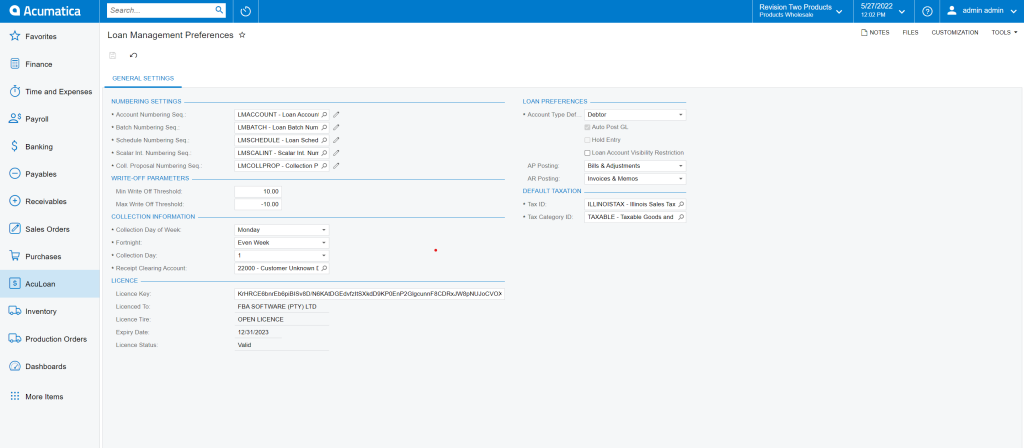Loan Management Preferences in AcuLoan
The AcuLoan system has several different Loan Management Preferences that are set up during the implementation phase. These preferences allow for a more custom system. Users can see numbering settings, write-off parameters, collection information, loan preferences, and taxation of the preferences screen from the AcuLoan dashboard.
These settings are easily changed right on this one screen using the drop-down and search buttons. Loan preferences will appear pre-filled on a new loan account, but can be changed on each new loan account if those preferences don’t match that specific new loan. This blog will review each section of the loan management preferences.
Numbering Sequences
In the numbering sequences set of preferences, users will set the accounts from Acumatica to which the loans will map. These accounts include; the batch of the loans, the schedule of the loans, interest, and collateral. There can be specific accounts set up in Acumatica for the loans.
Write-Off Parameters
Many types of loans have a minimum or maximum amount that they will write off at the end of the loan cycle. These write of parameters allow users to set a threshold that the system will write off at the end of the cycle.
Collection Information
The collection information preferences to be set in the AcuLoan system are collection day of the week, fortnight week, collection day, and the clearing account. Collection Day of the Week and Collection Day are simply the week and numbers of the month in which the loan should be paid. Fortnight collection is either even or uneven week. The Receipt Clearing Account should be chosen from the accounts already in Acumatica.
License
The license information is pre-populated when the license key is inputted into the system. This information is not editable and should not be changed by a user.
Loan Preferences
For loan preferences, users are able to choose the default type of most loan accounts; this would be a debtor or creditor loan. AP and AR posting setting defaults are able to be chosen on the loan preferences. These posting settings have a few different places in Acumatica that they can be posted to.
Default Taxation
The taxation settings are set up in Acumatica and carried through to AcuLoan.
If you think having these preferences set up for your loan accounts will be beneficial for you, please contact Polaris Business Solutions; info@polaris-business.com.