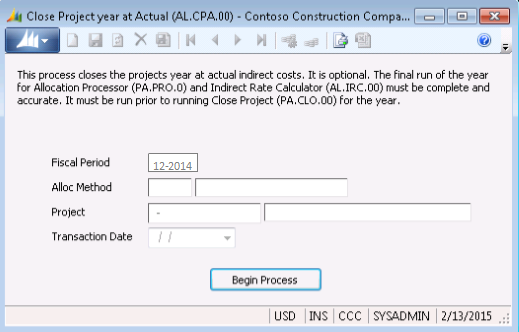Blog
- Home Microsoft Dynamics SL
- Closing Project Year at Actual in Dynamics SL
Closing Project Year at Actual in Dynamics SL
The Close Project Year at Actual (AL.CPA.00) screen was added with Dynamics SL 2011 Feature Pack 1, which still makes this a fairly new screen. It was added with several new features including Indirect Rate Calculator (AL.IRC.00) and some changes to reports like Job Summary Report at YTD Actual and some new tables like PJPTDAIC and PJYTDAIC. So, if you are using the project series modules and trying to track your indirect rates, it is important to understand what these fairly new features do.
Prior to these screens users were only able to enter in target or provisional rates for handling your indirect pools (Fringe, Overhead, G&A, etc.). And during the year, you needed to develop a report, perhaps an FRx or Management Reporter report to evaluate how your actual rates were comparing to your target rates. But to see how your projects were performing at actual would mean you would have to update your target rates each month to actual and run Allocation Processor in recalc mode to update your indirect costs. This was obviously tedious and impractical when having to deal with provisional rates on government contracts.
The Close Project Year at Actual screen takes away some of the pain by creating transactions to the General Ledger or Project (or both). The batch that is created will update the project’s indirect costs to actual based upon the year-to-date actual indirect costs table, the provisional costs, and the allocation methods assigned to the project. The transactions are posted by account category, project and task with the difference between the provisional costs and the actual YTD indirect costs.
There are some caveats. This process can only be run during the last period of the year, before you close the year with Close Period (PA.CLO.00). The documentation will tell you that you need to run it before closing the General Ledger for the year in the Closing (01.560.00) screen, but my experience shows that isn’t true if the process doesn’t need to create any transactions to the GL (which depends on how your Allocation Methods are defined) (In addition, I don’t even see a record created in the Batch table).
The new transactions that are created could be “billable” transactions as far as Flexible Billings is concerned. That again will depend on your allocation methods and billing rules. There is naturally a way to make sure these transactions do NOT load into Flexible Billings, but planning is necessary.
You also need to make sure that all costs are entered and posted in the General Ledger and you have run the Indirect Rate Calculator (AL.IRC.00) and Allocation Processor (PA.PRO.00) for the last time. The process doesn’t take all that long, but of course that depends on database size, server specs, etc.
While this is a seemingly a fairly straightforward process there are a lot of things that need to go right before this goes off without any issues. Feel free to contact us should you have any questions. 315-565-7110 or info@polaris-business.com.