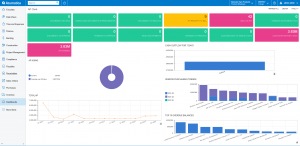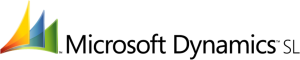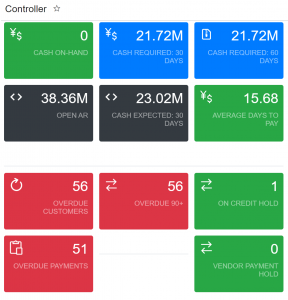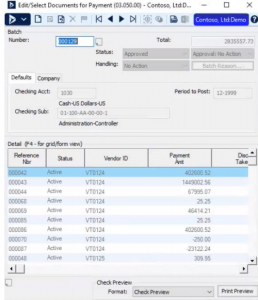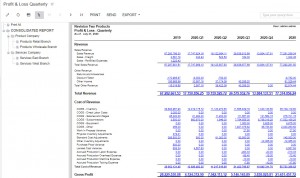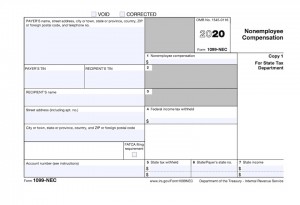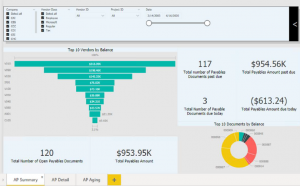Acumatica vs Dynamics SL: Accounts Payable
The ability to pay your vendor bills is a key feature of any ERP package. Dynamics SL is a mature product that handles accounts payable functions very well, sometimes with the need of a third party depending upon each customer’s requirements. In this blog, we will compare the functionality of Acumatica’s Payable module with Dynamics SL’s Accounts Payable module.
Top 5 Blogs: 2021
As the year draws to a close we take a look back at some of the blogs we posted. Here are our Top 5 Blog posts this year!
Dynamics SL CU7 Now Available
Just in time for the Holidays, Microsoft released some news for us. Every time the year is close to an end, we wait for those Year End Updates or anything else they might be releasing. Just last week, Microsoft came out with Dynamics SL CU7. There isn’t too much to unpack, but let’s get into it.
This update focused more on the 1099-NEC Form, as well as the 1099-MISC Form. The 1099-NEC or Non-Employee Compensation has been updated to support the IRS 2021 tax reporting formats. The same goes for the 1099-MISC (03.740.00) Form. The new 1099 Forms can be printed through the 1099 Forms Report.
In addition, some minor fixes have been included in CU7, however, support for Windows 2011 is still not included. If you have any questions about these updates, either fill out the form below or reach out to info@polaris-business.com.
Error: Contact form not found.
Acumatica vs Dynamics SL: Mobile App

I can remember getting my first cellular phone. I had just gotten a job as a consultant for a Dynamics SL (Solomon at that time) reseller and I was told I needed one so I could be reached by clients. The phone was small and clunky, but I could make phone calls and I soon realized it had another amazing feature – texting! Phones have changed a lot since then, but sadly I still can’t do much more on my phone with SL than I could on my first cell phone.
Acumatica vs Dynamics SL: General Ledger / Finance
The General Ledger is the central accounting module of any ERP, so when comparing Acumatica with Dynamics SL you want to make sure you can reconcile, report and drill down into the transactions with ease. In this blog, we explore the functionality of Acumatica’s Finance module with Dynamics SL’s General Ledger module.
Dynamics SL 2018 CU6 Is Now Available
Now that Microsoft Dynamics SL 2018 Cumulative Update 6 (CU6) is available, lets break down what is new and what has been improved.
- Time Review & Approval Automatic GL Labor Posting: The Time and Expense Setup Approval tab can now turn on an option in the Time Review & Approval screen to run GL Labor Postings automatically for the approved labor postings.
- Accounts Payable Check Batch Approval: The Approval Maintenance screen now has the option that Accounts Payable check batches can be set to require an approval. This means that they cannot be printed until they are approved.
- Order Management PV Options for Sales Orders and Shippers: Users can now select to exclude cancelled sales orders and shippers from the PV lists. This is in Shipper ID field and Order Number fields. Also, the users can now limit the number of years and shippers to be shown in the PV List as well
All in all this update doesn’t entail too many changes and just tries to enhance what was already there in Dynamics SL CU5.
Acumatica vs Dynamics SL: Financial Reporting
Throughout the month as you are entering transactions, your account balances are being updated in the General Ledger. At month end, when it is time to create your financial reports how easy is it to print them? Is it part of your ERP package or a stand-alone piece of software? How easy is it to update your financial reports? Let’s look at how Dynamics SL and Acumatica handle the printing of financial reports.
Dynamics SL 2018 CU5 Is Now Available
Microsoft has released Dynamics SL 2018 Cumulative Update 5 (CU5) and it is now available for download. Below is a summary of some of the enhancements:
Dynamics SL 2020 Year End Updates Now Available
Dynamics SL 2018 CU4 Is Now Available
Microsoft has released Dynamics SL 2018 Cumulative Update 4 (CU4) and it is now available for download. Below is a summary of some of the enhancements: