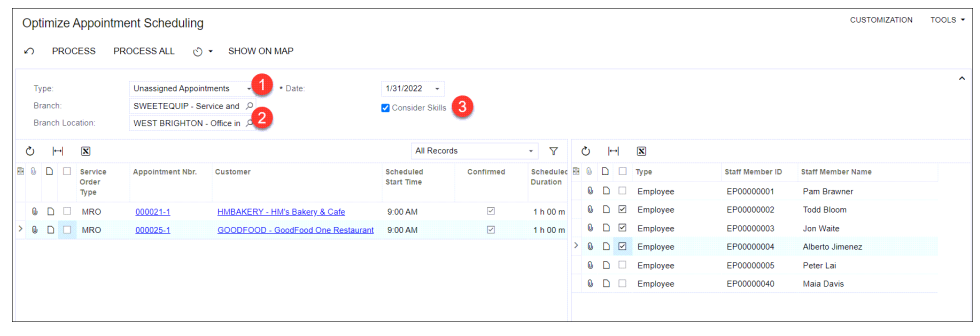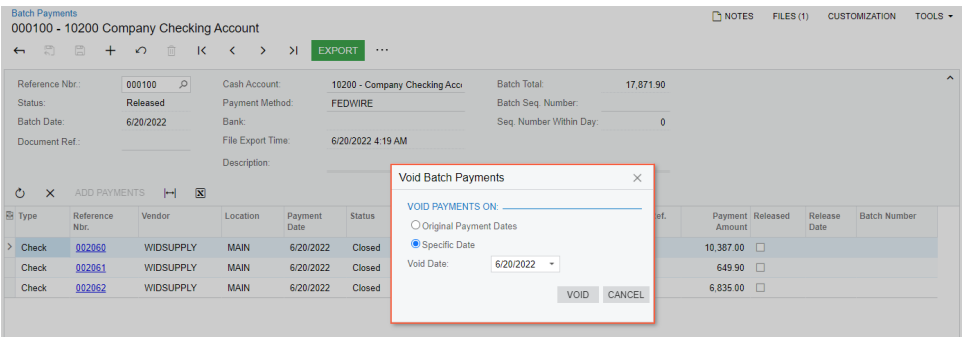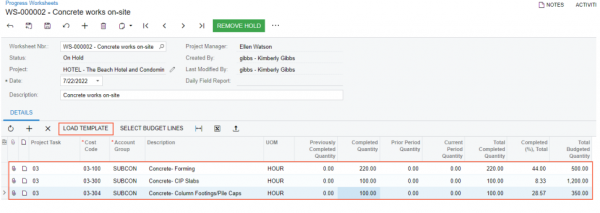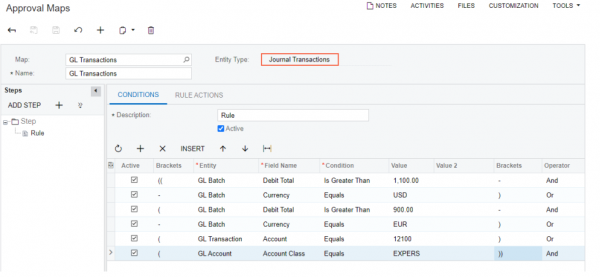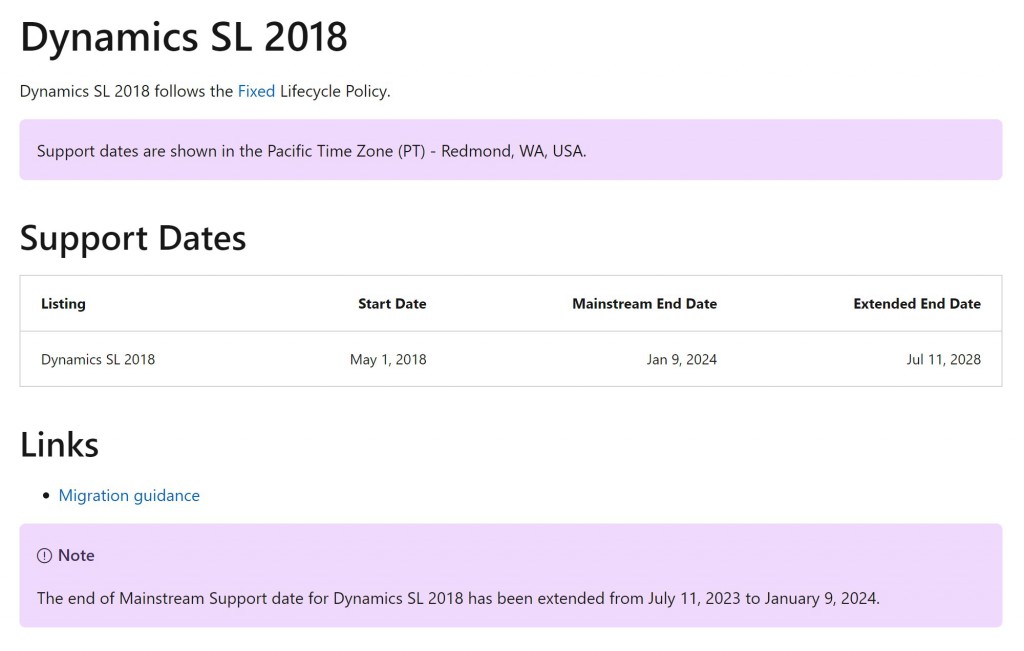Are you in Technology Debt?
You might have heard the term Technology Debt buzzing around, and thought to yourself, well what is that, and maybe even thought, that’s not good. But what exactly is Technology debt? Technology debt is defined as a software problem that may lead to hidden costs, substantial technology failures in the future, or eroding productivity that may not be evident until it is very costly to fix. Like with most things, there are good and bad with technology debt, but regardless of that, it does have an impact on your business.
CDFI Conference
Last month Polaris Business Solutions attended the Opportunity Finance Network Annual Conference in New York City. The Opportunity Finance Network is a group of Community Development Financial Institutions (CDFIs) whose main goals are to help bridge the wealth gap from those in low-income, food deserts, and rural areas to those in cities with higher incomes. The purpose and goals of CDFIs are very empowering and important, and the time we spent at the conference was eye-opening in many different ways.
CDFIs are lenders with a special mission to help provide a fair, responsible financing opportunity to rural, native, and other communities without typical finance options. Although this may seem risky, there is a large opportunity to help those who need it most. Unlike a traditional bank, a CDFI lends to individuals, community organizations, and businesses in underserved areas all while coaching, educating, and helping build wealth – giving more than just money.
While attending the conference, we learned a lot about what the CDFIs are using for technology to track their loans, manage their AP/AR, and keep their overall businesses intact. Many CDFIs have several systems they use to track the same things within their industry leading to confusion, duplication, and errors in data. Polaris Business Solutions hopes to help CDFIs with their technology needs as we are continuing to educate ourselves about the growing and quickly changing industry.
We are eager to start on this journey and help an industry that helps so many other people. A trip to the Big Apple is always great, but a trip where we learned so much is even better!
Appointment Scheduling in Acumatica with 2022 R2
Acumatica has the ability to integrate with several different ISVs, including those that help with the scheduling of service appointments. These add-ons to Acumatica are a great way to enhance the use of Acumatica. With the release of Acumatica 2022 R2, appointment scheduling has been enhanced and the functionality has been optimized.
The new release has some essential features that help to enhance how Acumatica can work for scheduling appointments. Acumatica now has the ability to consider a staff member’s skills and abilities when they are being assigned to an appointment. When a user runs the process for scheduling an appointment a new form titled Optimize Appointment Scheduling has more information with specific users skills. The system will then allow a user to assign a staff member to a job based on the skills they hold, not just based on their calendar availability.
Above is a screenshot of the new form used to manage schedule optimization based on skills.
There are a few things that have to be selected to ensure this form is filled out properly:
- The type must be selected
- The branch, location, and date have to be selected for the appointment
- The checkbox labeled “consider skills” must be checked to ensure skills are taken into consideration
If you think your company could benefit from the new appointment optimization in Acumatica, please reach out to Polaris Business Solutions at info@polaris-business.com.
Mobile enhancements across multiple workspaces | Acumatica2022 R2
Acumatica has a mobile app that allows users to see many of the same features as they can on their browsers. Included with the update to Acumatica in 2022 R2, there have been several enhancements and additions to the mobile platform. Here is a brief overview of some of these:
- Field Services: On the mobile application for the Field Services module, the appointments screen now shows the invoice total which can also be drilled down further. The totals tab shows even more information about appointment billing and invoicing amounts.
- Finance: With the new release of Acumatica, users have the ability with the proper access rights to do now review a list of GL transactions with the pending status, approve or reject a transaction on the Approvals screen, and use the Journal transactions screen to review transactions. These new screens are visible in the mobile application of Acumatica.
- Mobile Functionality: The mobile application of Acumatica is connected to a user’s instance of Acumatica online, the web-based platform. On the mobile app, users can now choose to see key performance indicators, workspaces, and favorite screens. Users have the ability to edit the main screen of their mobile app to best suit their needs. This includes matching the mobile app to company colors, logo, and exactly how the browser-based system looks with the same sign-on screen, main menu, and workspaces.
- Payroll: In the new release, there is a payroll workspace. Users will be able to see a paystubs menu. On this menu, the system shows the payment date, net pay amount, payment type, and ID.
To see these new mobile features in action, reach out to Polaris Business Solutions for more information. Our email address is info@polaris-business.com
2022 R2: Improved Processing of Batch Payments
Finance: Improved Processing of Batch Payments
In previous versions of Acumatica, the batch could be exported to a file that would then be sent to the bank after the release of a batch payment. If there was a rejected payment, the user had to void all of the payments and create new payments that excluded the rejected payment. In the new release of Acumatica 2022 R2, there have been several updates to help with the process of releasing batch payments:
2022 R2: Tracking Project Progress by Unit
Before the release of Acumatica’s newest version, users of the construction edition did not have the ability to track a project by units used or installed. With the release of 2022 R2, construction edition users will be able to capture project activities on a unit level and track project progress through a new document: a progress worksheet. There have also been changes to the daily field report that affect the tracking of project productivity.
Acumatica 2022 R2: Approval of GL Transactions
Many companies require the approval of GL transactions before they are posted to the ledger. In the new release of 2022 R2 of Acumatica, it is now possible to only release and post transactions to the GL after the appropriate person has approved them. In the system, users can assign an approver based on an approval map. This map is defined and the transaction is approved once the approval follows the map. The conditions of approval can be the amount, date, or other items the user would like to set up the map. There can be multi-level or sequential approval maps.
Only transactions directly from the general ledger are valid for approval. Administrators have access to configure rules as to who should be approving these transactions and when. These rules can be for single transactions or batches. This new feature of 2022 R2, Approval Workflow, is available once enabled on the Enable/Disable Features form.
On the Approval Maps Form the new Journal Transactions option has been added to the entity type in the header selection. With the option selected, an approval map can be created for journal transactions.
If this new feature is something your company is interested in, please reach out to Polaris Business Solutions; info@polaris-business.com.
Discontinuation of Dynamics SL
For a while now we’ve been hearing about and discussing the lifeline of the Microsoft Dynamics SL. It is a legacy software that has been around for quite some time. And we all knew this day was coming, but on September 30, Microsoft announce the discontinuation of Microsoft Dynamics SL 2018 for new customers.
Choosing the right ERP: Getting started
When it comes to choosing software that is going to completely change the way you run your business, you have to know what your business needs. You also have to know the budget for changing to new software and decide whether you want something that can be accessed from the cloud, anywhere, or on a local server that connects to your computer. Just these few questions can make the process seem very daunting.
2022 R2 Version Sneak Peak
Acumatica is set to release the newest version of its cloud based platform in just a few weeks. With each new release comes updated features, enhancements to the platform, and a better user experience. Below is an overview of the release and the major points Acumatica is capturing in this R2 feature release.
Each of these themes has a distinct way that set Acumatica apart from the competition and these feature updates continue to help with that. The major themes Acumatica is working toward are:
- Power Work Forward with Exceptional Usability
- Transcend Geographic Boundaries
- Target Micro-Vertical Markets
The new usability features Acumatica is offering will empower the mobile interface like never before. Users will be able to configure mobile device workspaces, attach information to sales orders and invoices, and even collect electronic signatures.
Acumatica will now be unleashing new geographic features in this upcoming release. Users will be able to streamline payment processing, and enhanced calculations of taxation will be added. Additionally, feature benefits to financials and CRM will be added.
The Micro-Verticals that Acumatica has been expanding into in the past have helped tremendously with growth. With 2022 R2 there is going to be even more expansion into different markets. These micro-verticals expand into each of the industries that Acumatica works with; Distribution, Manufacturing, E-Commerce, and Construction.
This new release is packed with features and we can’t wait to tell you more. If you are interested in learning more about Acumatica and the newest features it has to offer, reach out to Polaris Business Solutions; info@polaris-business.com.