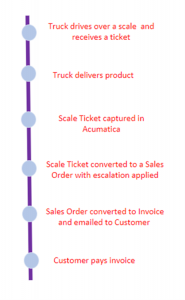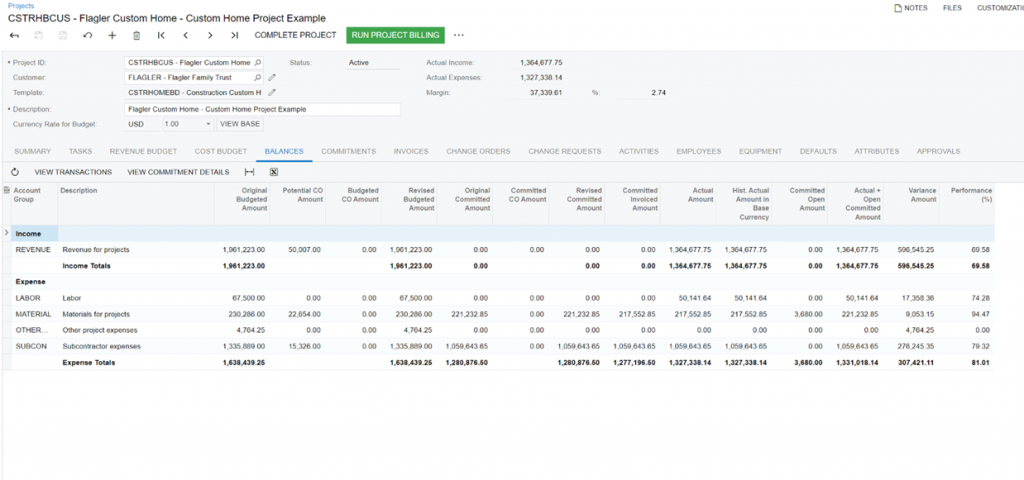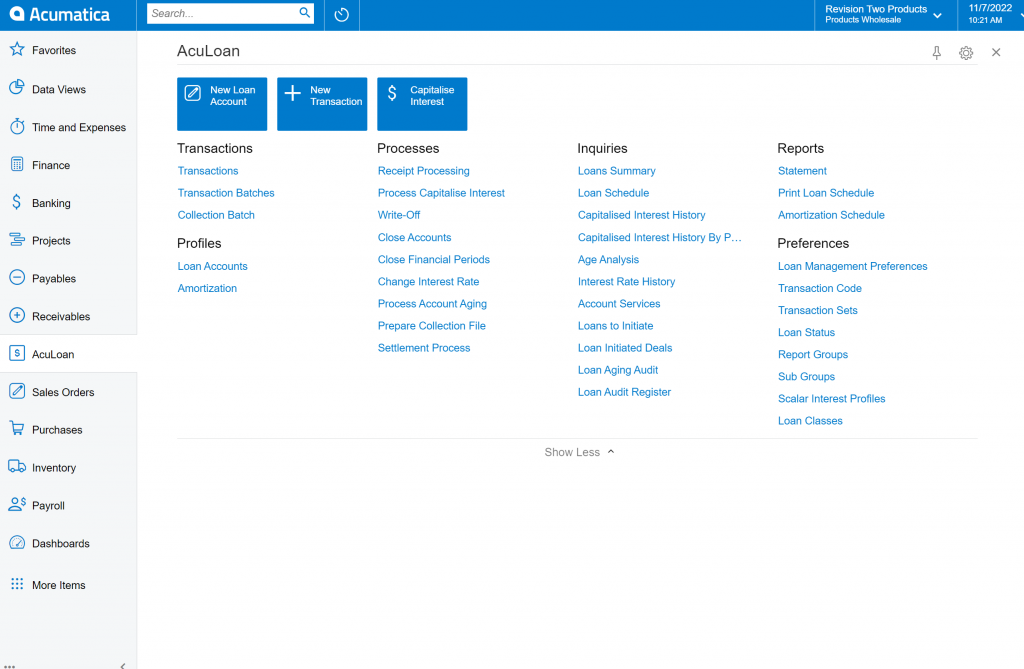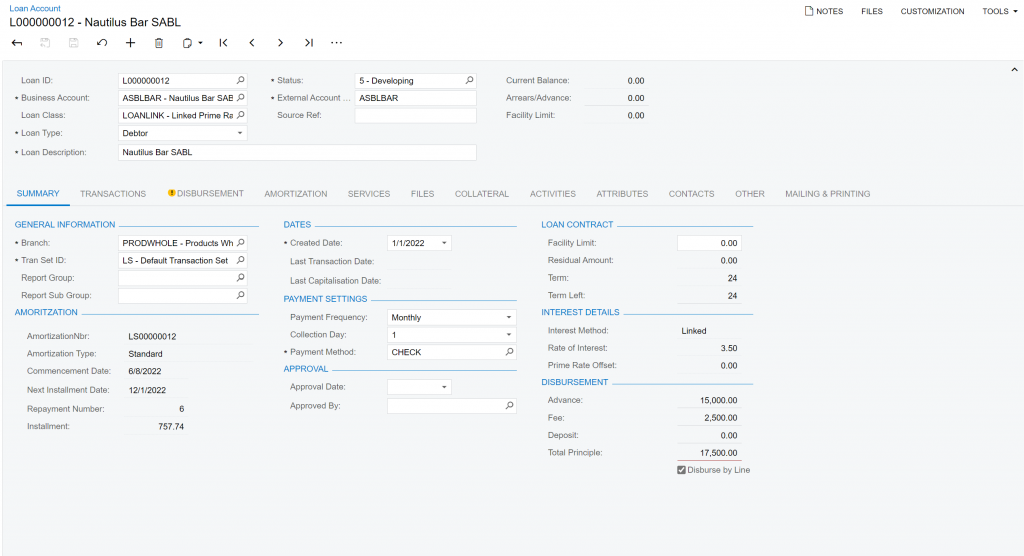Dynamics SL vs Acumatica; A Discussion about Timecards
This week, our Pre-Sales Consultant, Morgan, and one of our Senior Consultants, Liyi, sat down for a conversation about the major differences between Acumatica and SL and their timecard systems. Overall, Acumatica users have a more seamless user experience when it comes to inputting time and administrators have an easier process when it comes to approving time entry and posting it to the correct project or ledger.
Read below for more information about the conversation:
Acumatica 2023 R1 Preview Updates
After an exciting week at Acumatica Summit 2023, Polaris is ready to take on the New Year! We learned so many new things about Acumatica, met some great people, and enjoyed Las Vegas to its fullest. Acumatica showed us what the company is all about – building the future of Acumatica together.
Scale to Cash Cycle
Companies across the asphalt industry have similar ways to complete their scale to cash process. No matter the company, the process depicted in the timeline below must happen for a company to drop off a product, create a sales order, a have a customer create an invoice. Many asphalt companies need a system that can manage estimates, project management, change orders, and many other items related to this industry. Typically, one system cannot handle all these functions and they must be done in several different systems making an integration challenging and difficult for the user.
Cost of a Project in Acumatica
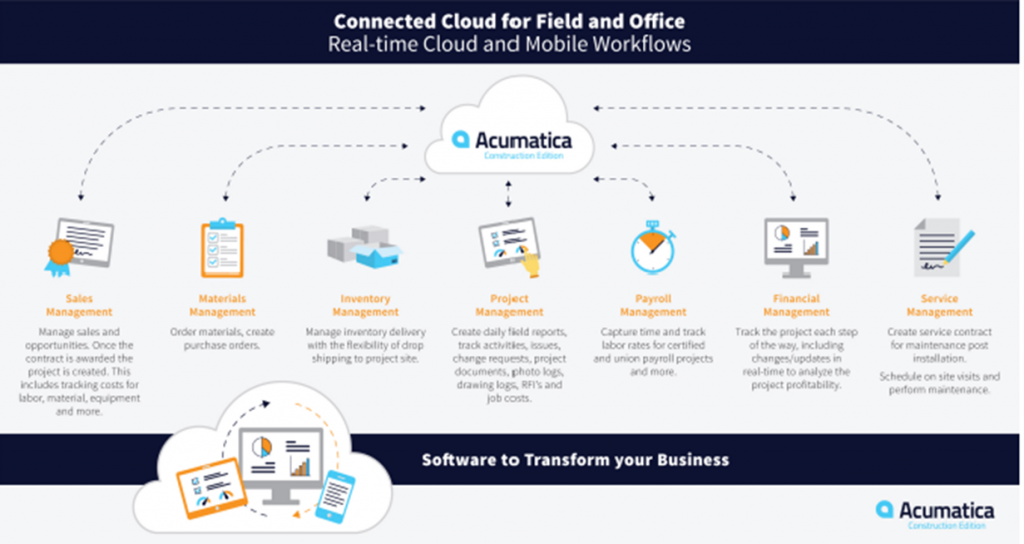 Many companies like yours typically use more than one system in tandem with their accounting system to manage their asphalt business. Systems that aren’t integrated can bring added costs to the company. The beauty of an all-in-one system like Acumatica eliminates the need for multiple systems to be integrated to complete a single task. Completing accounting tasks such as invoicing, billing, and project costing is done within the same system and a few screens. Users can work within an integrated system and see updates in real time for reporting purposes.
Many companies like yours typically use more than one system in tandem with their accounting system to manage their asphalt business. Systems that aren’t integrated can bring added costs to the company. The beauty of an all-in-one system like Acumatica eliminates the need for multiple systems to be integrated to complete a single task. Completing accounting tasks such as invoicing, billing, and project costing is done within the same system and a few screens. Users can work within an integrated system and see updates in real time for reporting purposes.
With Acumatica, users in the Asphalt industry can connect all aspects of their business, including sales, inventory, materials management, project management, payroll, finance, and service management. This not only increases everyone’s visibility into business processes but also reduces the need for tedious data entry. Acumatica brings the office and field together for a cohesive company. The graphic above depicts how Acumatica can do this for your asphalt company.
Quote creating in Acumatica
Creating a quote in Acumatica starts the process of capturing all relevant information for a project in Acumatica. Information such as an address, billing method, project manager, and other project specific data is entered into the quote. Specific to the asphalt industry, Acumatica can house data in the project quote such as the asphalt price index. Once a quote is approved by the customer, it can be converted into a project with just a couple of clicks.
As seen in the screenshot, Acumatica stores all the information related to the quote previously needed for and related to the asphalt price index. The screen shows all the information related to a project, proving Acumatica to be easy to use. As shown in the photo, users can access information such as change orders, commitments, invoices, and more on the same screen. This is a powerful tool for Acumatica and a great benefit for construction users who can use this screen to get more information about the costs of the project.
Types of ERPs
In our previous blogs in this series, we have gone over, how to start your search for the right ERP and what an ERP is. Another important factor to understand is the types of ERPs. Having an ERP solution that works with your company, and has the right tools is important, but figuring out of what type of ERP is the right one isn’t always the easiest task.
Invoicing when taking the Asphalt Price Index into Account
Using the asphalt price index can be complex when used to calculate the amount and quantity needed for an invoice. Polaris Business Solutions has worked to build functionality suited specifically for Acumatica. Formulas embedded right into Acumatica have created a simple and easy-to-use system when considering the asphalt price index. The process can easily be streamlined for quoting, invoicing, and revenue recognition.
What is an ERP and how can it help you?
We spend a lot of time talking about different ERPs, but we never really talk about what an ERP actually is. What should your ERP be capable of? Why do you even need one or how do you know if you need one?
Top 5 things to look for in innovative technology
Choosing a new ERP can be a challenging and confusing time. It may be difficult to know what to look for, who to involve, and when it’s the right time to move to a new technology. There is no right time to change to a new IT product, however having a few things to look for can make the process easier and less daunting.
- Productivity: What can a new product do to make you and your team more productive?
- Functionality: What features does the product have that perform the daily accounting and business management functions of your company?
- Technology: Does the product leverage technology for mobility, usability, and customization?
- Value: How does the product maximize features and functions versus the cost of the product?
- Risk: How does the product minimize risk and is there a risk to changing to a new product?
Assessing these items can be a great way to start your search for innovative technology. If your company is looking to make a change to your IT, please reach out to Polaris Business Solutions at info@polaris-business.com.
AcuLoan 2022 R1 and R2 updates
With every new release of Acumatica, comes a new release and updates to the integrated services. AcuLoan has a new release for 2022 R2 with several new interface updates, changes to the loan account profiles screen, and other user experience changes. Below is a brief outline of these updates.
As shown in the screenshot below there are several new features to AcuLoan. There is a new button to take users right to the amortization schedules for a loan account. Users now have the ability to prepare loan account statements with the click of a button. Additionally, under preferences, users can see the loan statement cycle linked to a specific loan account.
On the loan account profile screen, there have been several updates to the interface and user experience. On the statements tab, users can see the history of the statements for that specific loan. The statement tab is also a new feature. Along the top of the account profile screen, the amount for the loan that is in arrears is calculated and shows along the top without having to move to another screen. Also, the information from the amortization schedule is along the bottom left hand side of the loan account screen. On the mailing and printing tab, the same information as AR appears for users to see.
These are just a few of the updates to the AcuLoan system for 2022 R2. There are other, more specific updates to the system that affect some reporting and inquiry requirements. If you think these updates would be beneficial while managing your loan accounts, please contact Polaris Business Solutions at aculoan@polaris-business.com.