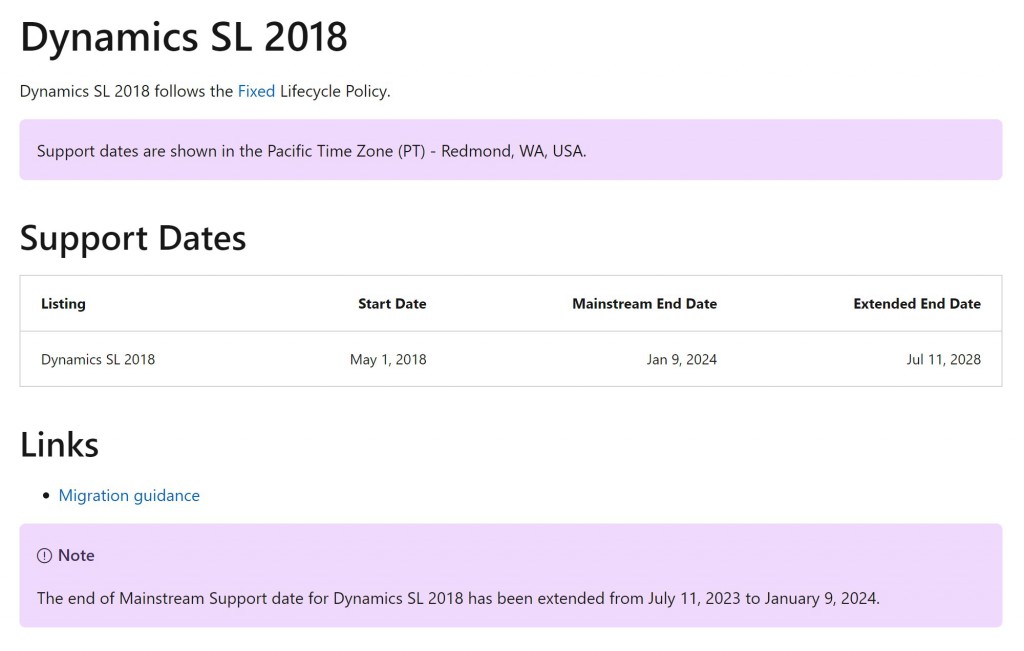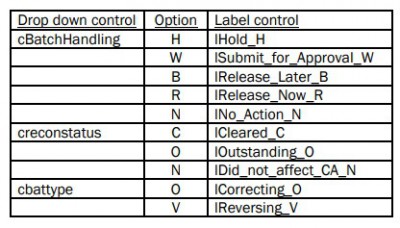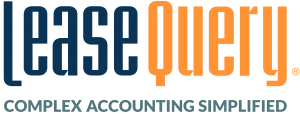Types of ERPs
In our previous blogs in this series, we have gone over, how to start your search for the right ERP and what an ERP is. Another important factor to understand is the types of ERPs. Having an ERP solution that works with your company, and has the right tools is important, but figuring out of what type of ERP is the right one isn’t always the easiest task.
What is an ERP and how can it help you?
We spend a lot of time talking about different ERPs, but we never really talk about what an ERP actually is. What should your ERP be capable of? Why do you even need one or how do you know if you need one?
Are you in Technology Debt?
You might have heard the term Technology Debt buzzing around, and thought to yourself, well what is that, and maybe even thought, that’s not good. But what exactly is Technology debt? Technology debt is defined as a software problem that may lead to hidden costs, substantial technology failures in the future, or eroding productivity that may not be evident until it is very costly to fix. Like with most things, there are good and bad with technology debt, but regardless of that, it does have an impact on your business.
Discontinuation of Dynamics SL
For a while now we’ve been hearing about and discussing the lifeline of the Microsoft Dynamics SL. It is a legacy software that has been around for quite some time. And we all knew this day was coming, but on September 30, Microsoft announce the discontinuation of Microsoft Dynamics SL 2018 for new customers.
Choosing the right ERP: Getting started
When it comes to choosing software that is going to completely change the way you run your business, you have to know what your business needs. You also have to know the budget for changing to new software and decide whether you want something that can be accessed from the cloud, anywhere, or on a local server that connects to your computer. Just these few questions can make the process seem very daunting.
2022 R2 Version Sneak Peak
Acumatica is set to release the newest version of its cloud based platform in just a few weeks. With each new release comes updated features, enhancements to the platform, and a better user experience. Below is an overview of the release and the major points Acumatica is capturing in this R2 feature release.
Each of these themes has a distinct way that set Acumatica apart from the competition and these feature updates continue to help with that. The major themes Acumatica is working toward are:
- Power Work Forward with Exceptional Usability
- Transcend Geographic Boundaries
- Target Micro-Vertical Markets
The new usability features Acumatica is offering will empower the mobile interface like never before. Users will be able to configure mobile device workspaces, attach information to sales orders and invoices, and even collect electronic signatures.
Acumatica will now be unleashing new geographic features in this upcoming release. Users will be able to streamline payment processing, and enhanced calculations of taxation will be added. Additionally, feature benefits to financials and CRM will be added.
The Micro-Verticals that Acumatica has been expanding into in the past have helped tremendously with growth. With 2022 R2 there is going to be even more expansion into different markets. These micro-verticals expand into each of the industries that Acumatica works with; Distribution, Manufacturing, E-Commerce, and Construction.
This new release is packed with features and we can’t wait to tell you more. If you are interested in learning more about Acumatica and the newest features it has to offer, reach out to Polaris Business Solutions; info@polaris-business.com.
Dynamics SL 2018 CU8 is now available
Microsoft Dynamics SL CU8 is now out, so let’s go over what is new and what has changed!
- The DMGDataAccess Business Object now uses the Microsoft OLE DB driver for SQL Server Version 18 in the latest update. This means that Inventory Replenishment Create Transaction, Convert EDI Pos to Sales Orders, and Orders to Purchase will all now connect using the OLE DB driver.
- SL CU8 will be able to run on Windows 11, if you have questions on how this works, we can help break down the step by step process for the installation.
- The look and feel of journal entries have also changed with this update. The Journal Entry (01.010.00) screen has been updated to now have hidden labels. These labels generate list text for the cBatchHandling and creconstatus drop down controls. There are hidden labels for O and V options of the cbattype dropdown to make localization easier. See the picture above for the hidden label controls.
That wraps up our notes on what has changed in this new update. Be sure to contact us if you have any questions about CU8. You can reach us here: info@polaris-business.com.
What is Velixo
Sometimes you need excel to do more and to work more seamlessly with your ERP. Velixo might be the integration you never knew you needed. We worked with our in house Velixo champion, Liyi, to get you the breakdown of some questions you might have:
Simplify Complex Accounting with LeaseQuery
LeaseQuery is an industry leading accounting software that is known to simplify the complexities of lease accounting. Thousands of organizations use this software for their lease accounting processes and LeaseQuery has become the number one rated cloud-based, CPA-approved solution. This integration allows users to minimize risk, increase efficiency, and discover critical financial insights across your organization.
See below for some of the major benefits of the LeaseQuery software:
- Faster month-end and year-end close process
- SOC Report and AUP Engagement issued by a Big 4 public accounting firm
- Savings and insights from your lease contracts
- Critical date reminders
- Accurate AP reports
- Central repository with easy document retrieval
- Journal entries available with one click
- Consolidated disclosure and compliance reports
- Audit trail and lease change reporting
- Role-based access
Loan Book Dashboard Overview

Like Acumatica, AcuLoan has its own dashboard that can be configured to best fit your needs. This dashboard is configured and designed the same as any other dashboard in Acumatica using the design feature along the top right-hand side of the screen (you can see this in the screenshot above). The AcuLoan dashboard is called the Loan Book Overview.
In the photo below, users will see what the Loan Book Overview dashboard looks like and what tiles are and graphs are available to configure.
On the Loan Book Overview Dashboard, there are several configurable tiles. These help users to see an overview of their loans and accounts in AcuLoan. In this specific dashboard view you can see several things:
• Total Book Value
• Advanced Payments Disbursed
• Receipts Payments Received
• Different Trends – deal size and capitalized interest
• Actual vs. Budget – Income
• View of Certain Loans
There are several other items that can be included on a dashboard for AcuLoan. These tiles and graphs have many customization options. The colors can be changed as well as the thresholds which prompt the tile to “alert.” Dashboards in the AcuLoan program from Acumatica are a great way to get an overview of what is happening in the system. These dashboards can be configured one time for multiple users to see.
If you think you could use a dashboard like this for your loan data, please contact Polaris Business Solutions; info@polaris-business.com.