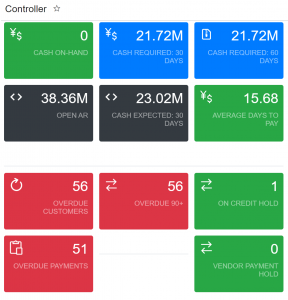Acumatica vs Dynamics SL: General Ledger / Finance
The General Ledger is the central accounting module of any ERP, so when comparing Acumatica with Dynamics SL you want to make sure you can reconcile, report and drill down into the transactions with ease. In this blog, we explore the functionality of Acumatica’s Finance module with Dynamics SL’s General Ledger module.
Those familiar with Dynamics SL understand how to navigate through Journal Transactions and how to enter a GJ. Entering a GJ into Acumatica will feel very familiar, but with the additional ability for users to change the column order and remove columns without having to go into Customization Manager like you would with Dynamics SL. Copying and pasting GJs into SL is a fan favorite and Acumatica users can upload records from a file. Attaching backup for Journal Transactions is easy in both systems (once it is setup for Dynamics SL) as well as typing in notes. Dynamics SL users will find the field names to be very familiar in Acumatica (Batch Number, Post Period, Ledger, Control Total (if turned on), Account, Subaccount, etc.) as well as the release process.
The General Ledger structure is very familiar in Acumatica for Dynamics SL users. When Polaris converted to Acumatica we took the exact same Account Number and Subaccount structure as we had in Dynamics SL. Subaccounts can have segments, like SL and with the Chart of Accounts, you can map GL accounts to Account Groups (Account Categories in Dynamics SL) for project accounting.
Acumatica comes with many inquiries screen (Account Summary, Account by Period, etc.) that combine the functionality of Inquiries and Quick Queries in Dynamics SL into one screen. Additional Inquiries can be created using Acumatica’s Generic Inquiry functionality.
Both systems will have your standard reports, such as a trial balance, transaction detail, edit and register reports.
With Acumatica you can create recurring transactions and do reclassifications as you can in Dynamics SL. And both systems allow you to upload a budget
In Acumatica you can easily find how transactions from other modules are posted into the GL, but going to the Journal Transaction screen. In SL, you needed Initialize Mode rights.
Overall, Acumatica provides all the functionality Dynamics SL does in the General Ledger module but adds dashboards, mobile access and an updated user interface. Users of Dynamics SL wouldn’t have any issues working within Acumatica’s Finance module.
Error: Contact form not found.