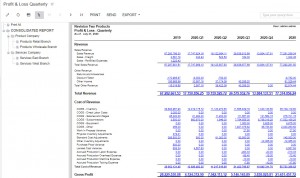Acumatica vs Dynamics SL: Financial Reporting
Throughout the month as you are entering transactions, your account balances are being updated in the General Ledger. At month end, when it is time to create your financial reports how easy is it to print them? Is it part of your ERP package or a stand-alone piece of software? How easy is it to update your financial reports? Let’s look at how Dynamics SL and Acumatica handle the printing of financial reports.
If you are using Dynamics SL, you are probably familiar with FRx and Management Reporter. The first windows version of FRx came out in 1993 and the company FRx Software was purchased by Great Plains Software and then acquired by Microsoft. But, Microsoft ended mainstream support of FRx in 2007. But, we still have clients that use it today! Management Reporter was touted as the replacement for FRx. However, even with Management Reporter’s SQL Server back end data mart meant to increase the scale that companies could report on (as compared to FRx) most companies were under-whelmed. In many cases it actually performed worse than FRx. In 2016, Microsoft announced that would no longer develop any updates to Management Reporter.
So, if you are on Dynamics SL, you are likely using a product that isn’t fully support and certainly won’t get any better. Most of our clients are “satisfied” with Management Reporter, but it still leaves a lot to be desired. When looking to move off Dynamics SL, you would certainly hope your financial reporting capabilities would improve with your new ERP software.
Acumatica has a financial reporting tool built right in the software. The Analytical Report Manager toolkit (ARM) allows you to build financial reports and create a menu item for each financial report and then assign rights to only certain reports if you choose. There is no need to go to a stand-alone software like FRx or Management Reporter (MR). ARM reports allows for the setup of rows, columns and optionally trees – called Unit Sets in Acumatica. So updating your reports will be very familiar to FRx or MR users. Because it is natively part of the software drill down to account transactions are intuitive. Unlike MR, we haven’t seen any performance issues with ARM. You can expect ARM to meet your financial reporting needs.
Of course, there is always the option for a third party products such as Solver’s BI360 that work with both Dynamics SL and Acumatica. There are many options for both ERP packages, and while they are stand-alone products usually they interface with Excel which introduces the possibility of charts, graphs and other board level presentation options.
In our experience, SL users now using Acumatica have found their financial reporting capabilities have improved since they migrated to Acumatica. To learn more fill out the contact form below or email us at info@polaris-business.com
Error: Contact form not found.