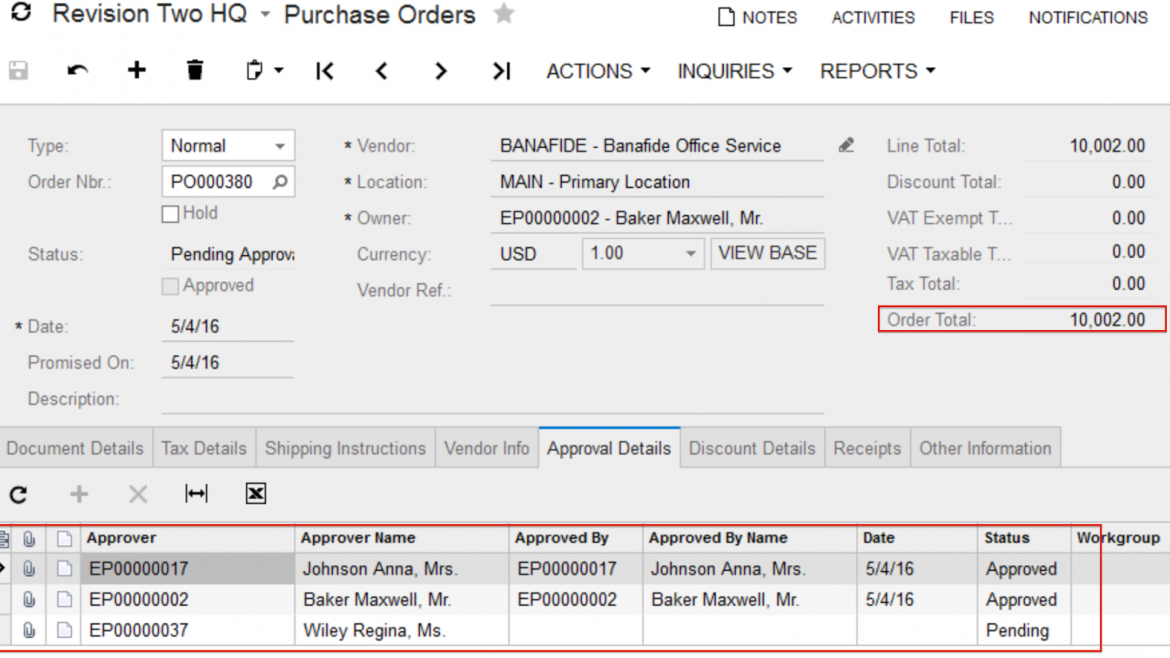
Acumatica vs Dynamics SL: Approving Documents
We all understand the importance of getting source documents approved for accounting before they can get processed. But each ERP can handle the approval process a little different. In this blog we will compare how Acumatica and Microsoft Dynamics SL approve documents.
Dynamics SL has a strong reputation with its project modules and as you would expect the approval process works quite well in that area. Users are able to approve timecards and expense reports in the Dynamics SL application or in Web Apps. These approvals can be done on a line item basis as well. Users can also approve project budgets and project invoices and several other types of transactions, but each approval is done in a different screen. The approval screen in Dynamics SL looks different than the Web Apps version, so you have to manage access rights and customizations on both screens.
Dynamics SL has recently implemented an approval process in the Voucher and Adjustment screen and Journal Transactions, but still many of the data entry screens not related to project do not have any native approval process.
Notifications in Dynamics SL aren’t particularly strong. The Project Communicator modules provides some functionality, but we have found sending email through SQL Mail to be a better approach.
Acumatica has a more comprehensive approval process. Users are able to create Assignment and Approval Maps that allows for the workflow to be in line with your business process. So, if you want multiple approvers if the amount is over $x or if you want certain vendor invoices to do to a particular person or for expenses coded to a certain department to go to a department head you can do that out of the box and much more with Acumatica.
Notifications of pending approvals can be sent with Notification Templates and can be scheduled or sent immediately. The email can include a link to the particular record for the approver to review. And because Notification Templates are visible through the application (as opposed to SQL) end users can make adjustments as necessary.
There is one approval screen where a user can see all documents that are pending review. With Dynamics SL, approvers may have to move to several screens in different modules. With Acumatica a widget can even be added to users home screens so it will be the first thing they see when they log in.
In summary, if you are using Dynamics SL and are frustrated with managing document workflow, Acumatica would be a huge step forward in functionality.
Below you will find a table a listing of some of the documents that can be approved in each application.
