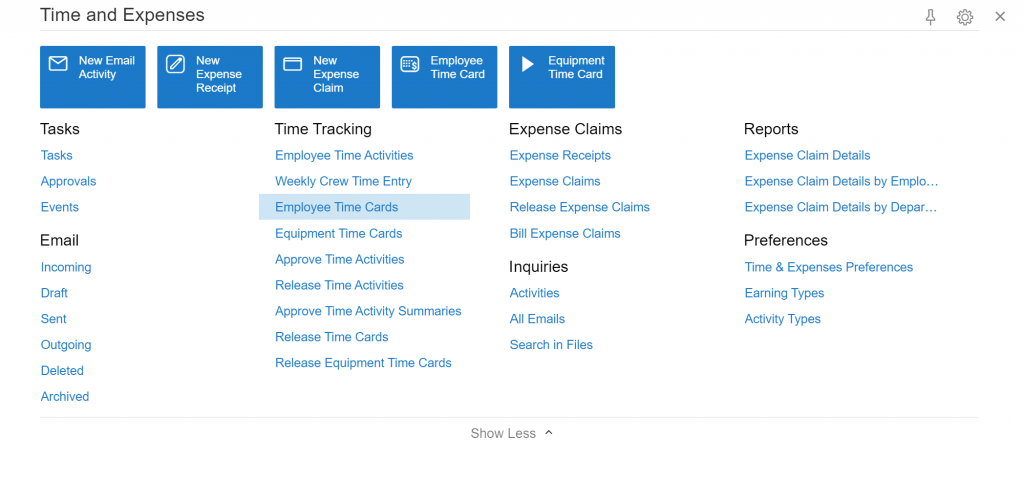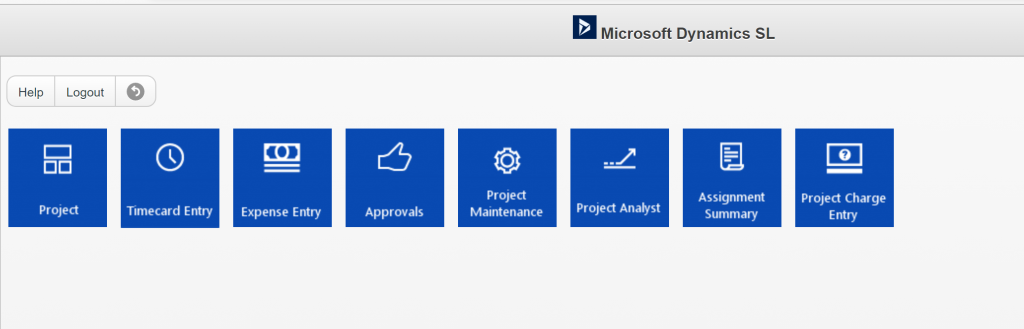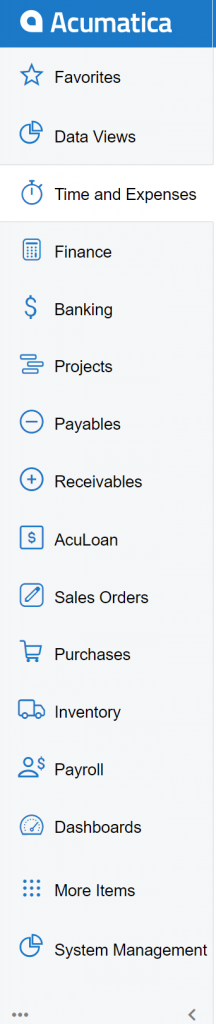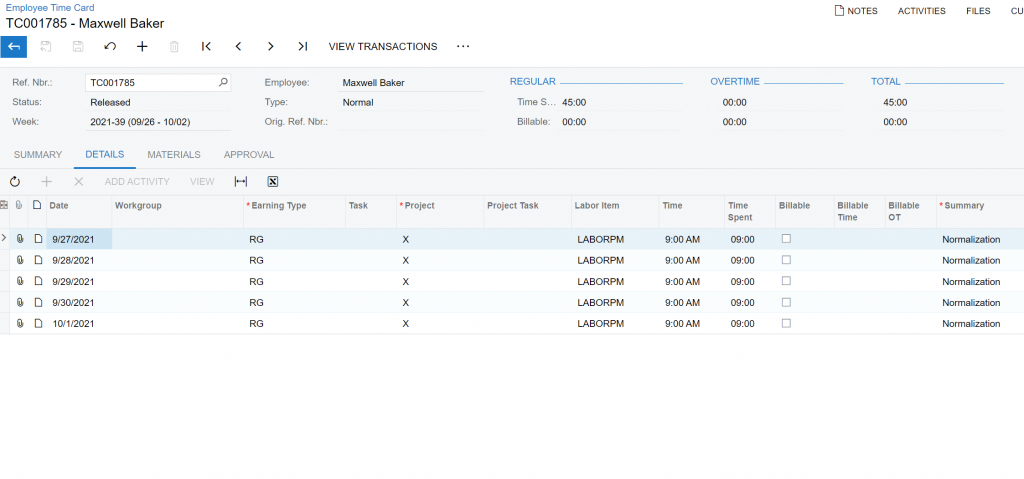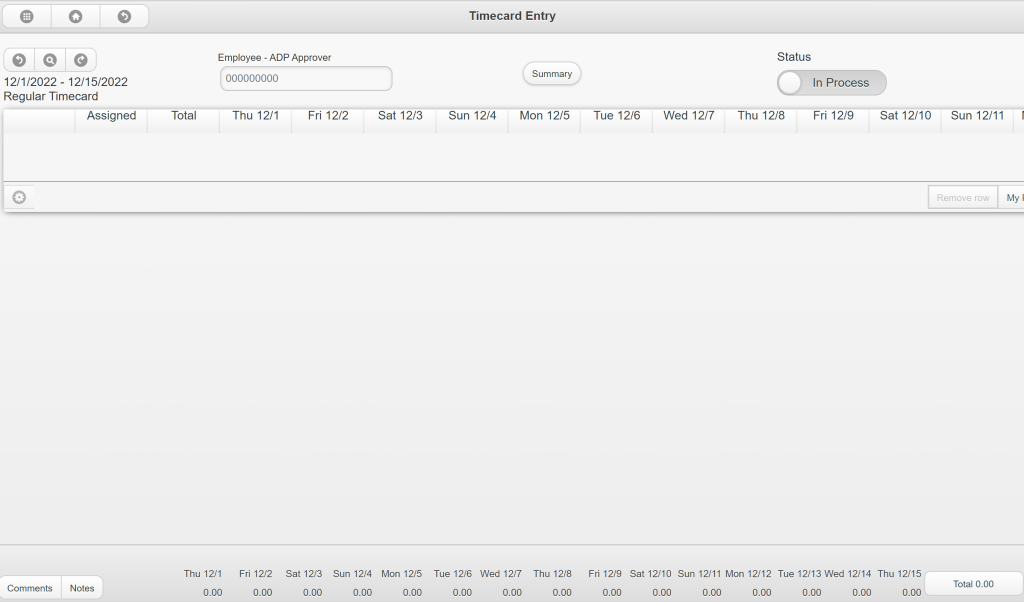Blog
- Home Microsoft Dynamics SL
- Dynamics SL vs Acumatica; A Discussion about Timecards
Dynamics SL vs Acumatica; A Discussion about Timecards
This week, our Pre-Sales Consultant, Morgan, and one of our Senior Consultants, Liyi, sat down for a conversation about the major differences between Acumatica and SL and their timecard systems. Overall, Acumatica users have a more seamless user experience when it comes to inputting time and administrators have an easier process when it comes to approving time entry and posting it to the correct project or ledger.
Read below for more information about the conversation:
Morgan: Can you explain the differences between Dynamics SL and Acumatica time entry?
Liyi: The biggest difference is in Acumatica there is a specific module within the same system for time card entry and in Dynamics SL it’s outside of the system. In Dynamics SL, users have to navigate to a website called Webapps to enter their time. The look and feel is completely different than the normal Dynamics SL site and the Webapps site only shows time entry and approvals for SL
In both Acumatica and Dynamics SL you can set access rights for different users. Both have line item approval and time card entry approval. Approval rules work the same in both systems. For example, in Dynamics SL some users would only have access to Webapps and would not need to have access to anything else. These users only need to enter time and expense receipts. Dynamics SL proves to be a more limited account software. Acumatica is a complete ERP solution which means more users are getting into the system to manage the business processes and things like payroll can be run in the system.
Morgan: What are the benefits to SL and Acumatica time entry?
Liyi: In SL there is really are no benefits. You have to navigate between the two interfaces depending on your role. For example, if you are in the accounting department you have to approve the time card in the Webapps interface and then navigate to SL to reconcile and finish the accounting process.
In Acumatica, everything happens in one screen just by clicking through a few modules. Accounting, payroll, time card entry, and reconciliation happen within a few screens. No matter your role, a user does not have to leave the system to approve or enter a time card.
Morgan: Can you explain the process for both SL and Acumatica time entry?
Liyi: The process for both systems is fairly similar. It just depends if you have to open one or two different webpages to complete the time entry task. In the steps below, you can see where they differ between Acumatica and Dynamics SL. Users will complete the following:
- Open time card
- Enter time card information
- Project manager approves line items
- Admin approves time card
- Correct if needed
- Approve then release to be paid – this is the last step in the Acumatica process
- Last approver approves the time card and it will post to the Dynamics SL ledger – this is the last step in the Acumatica process
Acumatica and Dynamics SL have their own differences and benefits to the systems. However, Acumatica’s ability to process time cards and complete the accounting process within the same system is a great feature of the software.
Are you still using Dynamics SL and interested in a more robust accounting software? Acumatica’s all in one accounting software is what you may need to take your accounting processes to the next level. Please contact Polaris Business Solutions to see time card entry in action; info@polaris-business.com.