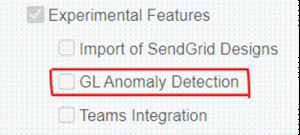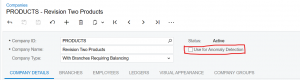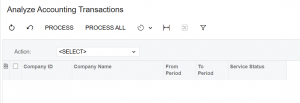Acumatica GL Anomaly Detection Function
Acumatica has many great features when it comes to using AI and Machine Learning. One of the features that was introduced in 2022 with updates in each new release of Acumatica is the GL Anomaly Detection Function. This function uses a machine learning algorithm to predict any errors in postings to the general ledger.
The more that Acumatica is used, the algorithm will become better at predicting and learning the software patterns. Acumatica will flag any anomalies that do not fit in a user’s normal posting pattern. This technology helps catch any errors and to see any posting issues within the Acumatica system. See below for how the GL Anomaly Detection Function is set up in Acumatica:
First, the feature must be enabled on the Enable/Disable Feature menu. There is no additional license needed for this.
Next, navigate to the company screen to see that we can turn this feature on for each company:
After turning on Anomaly Detection for the company you wish to use it for, there will be two new screens to use:
Screen 1 – Analyze Accounting Transactions
Screen 2 – Review Anomaly Predictions
Users will then continue posting to the general ledger as they would before, and the system will work to review the postings until the anomaly functions.
Once this is set up in a company’s Acumatica tenant, there is also a Dashboard that can be views to show many of the KPIs related to the data pulled from the GL Anomaly Detection Function. This should include trends, a confidence score, or any posting that were reclassified or flagged.
If your company is interested in learning more about Acumatica’s GL Anomaly Detection Function, please reach out to Polaris Business Solutions; info@polaris-business.com. We can show you a dem on how this feature works.