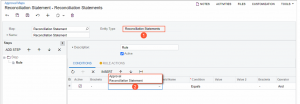2024 R2 Feature Update: Reconciliation Statement Approval Map
In earlier versions of Acumatica ERP, there were no tools for approving reconciliation statements. However, in Acumatica 2024 R2, administrators can configure approval workflows for reconciliation statements to align with the organization’s internal controls and financial audit requirements. This setup allows designated users to approve or reject reconciliation statements as needed. This functionality must be turned on using the Enable/Disable feature within Acumatica.
Changes to Approval Map Forms
There have been a couple of updates to the approval map form with the release of 2024 R2.
• In the Entity Type Box, the Reconciliation Statement option has been added as a selection.
• On the Conditions Tab, for the Reconciliation Statement Entity Type, the approval option is now available. Here is where an administrative user can set up an approval step or rule.
These new approval maps will allow multiple different types of users to enter in the reconciliation statements and other user types to approve them. The user with approval rights will see that a Reconciliation Statement is either available to “approve” or “reject” in their approvals window. The user waiting for approval will see a status of “hold”, “approved” “rejected”, or “reassign.”
If having an approval process for your Reconciliation Statements is of interest to your organization, we would love to show you more. Please reach out to Polaris Business Solutions, info@polaris-business.com.