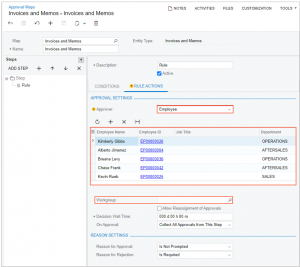2024 R1 – Simplified Process for Adding Approvers
With the release of 2024 R1 came many different updates to Acumatica across the different modules and features of the platform. Be on the lookout for a review of some of these new features and processes that were added in this version.
In previous versions of Acumatica, when creating an Approval Map a user could select a specific employee for document approval in the “Rule Actions” tab on the Approval Maps (EP205015) form. This however came with limited functionality. Only one employee could be selected at a time. Organizations and companies may have multiple employees from different departments that need to be assigned to an approval map as an approver. Without this new functionality, assigning multiple people to an approval map, took more time and became complex.
With the new release of 2024 R1 there has been significant changes to the Approval Maps (EP205015) form. As seen in the screenshot below, listed now on the form is an “Approver” selection with a drop down menu for “Employee.” In this table, companies can list all employees who can approve for this specific Approval Map. The table will then fill in with the information related to the employee including name, employee ID, and department.
Also shown in the screenshot is the option for the use of a Workgroup. If a Workgroup is chosen before selecting employees in the table, only those employees in that specific workgroup will be in the lookup table to select from. If a user chooses a Workgroup for a specific Approval Map after adding employees to the table, Acumatica will review the table and keep those in the workgroup as approvers. Others not in the workgroup will be removed.
There are many new features like this that have been updated in Acumatica with the release of 2024 R1. If you are interested learning more about Acumatica, please reach out to Polaris Business Solutions: info@polaris-business.com.