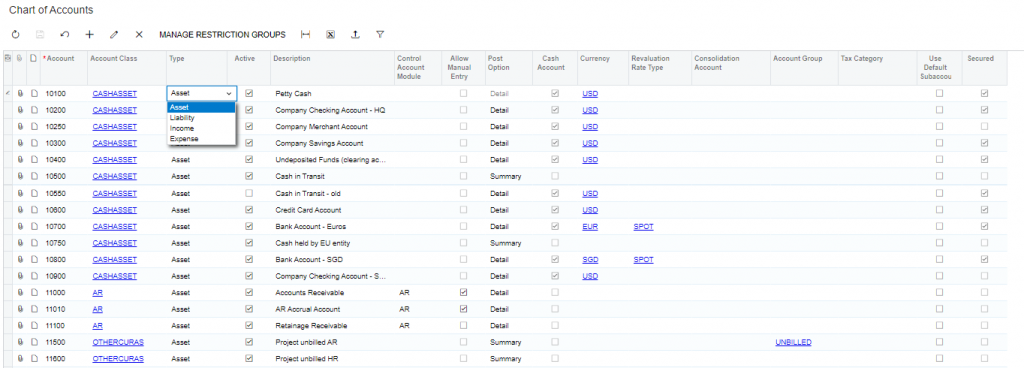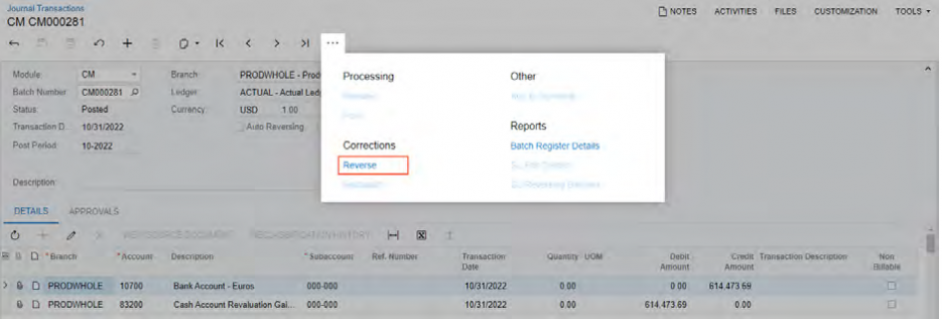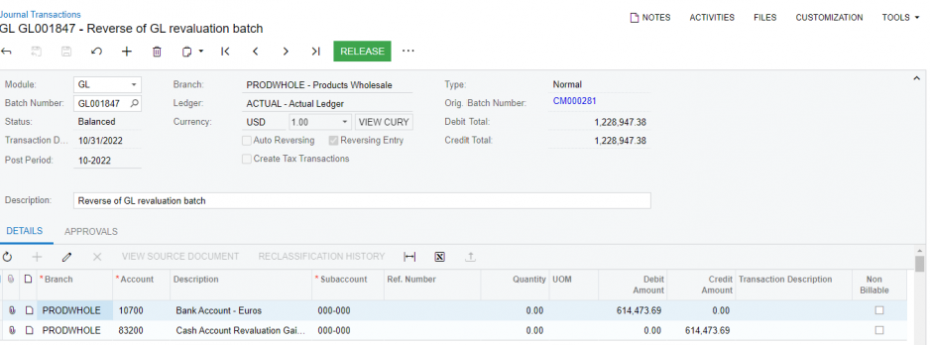2023 R1 – Finance; Additional Updates
With the release of Acumatica 2023 R1, there have been several improvements to different financial management processes, and a few new improvements. See below for an overview of these updates and improvements:
Ability to Change Account Type with Posted Transactions
On the Chart of Accounts form, users have the ability to change the type of account to which transactions have been posted by updating the settings in the Type Column. This form now shows and allows users to substitute income/expense types to asset/liability type. When a user wants to change this account type, the system will display an error, users must confirm this change. See the screenshot above for an example.
Tax Zone Validation
Before 2023 R1, tax zones we not validated which meant users could enter in more than one zone that corresponded to the country, state or zip code. With this new release, tax zones have been implemented which ensure that users cannot enter in more than one tax zone linked to the same country, state, or zip code. If there is a duplicated combination, users will get an error that will need to be fixed.
Ability of Reverse Command for GL Revaluation Batches
In previous versions of Acumatica, users could not correct a GL transaction that already generated information in the General Ledger. Acumatica’s newest release now has a reverse function. On the Journal Transactions form, the Reverse function is available on the more menu along header section. Reversing the journal transaction creates a “reversing batch.” Users will be able to see a copy of the original batch debit/credits and the changes made by the reversal.
Copy GL Accounts from Default to New Locations
Prior to the release of 2023 R1, when a new customer or vendor location was added to the corresponding account, on the Locations Tab of the Customer or Vendor form only the Sales Account and Expense account from the default customer/vendor location was copied over to the new location. With the new release, when a user creates a new location for either a customer or vendor, the system copies the following settings:
- Customer: Sales Account, Sales Sub Account, Freight Account, and more!
- Vendor: Expense Account, Expense Sub Account, Discount Account, and More
If these accounts and subaccounts are used in the system, they will be copied through to the Locations Tab.
If you think these finance updates would be beneficial to your business, please reach out to Polaris Business Solutions. We would love to show you a full demo of these in action; info@polaris-buisness.com.