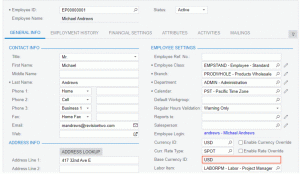Acumatica 2021 R2 New Feature Review: Multi-Currency for Expense Reports
In the latest release of Acumatica 2021 R2, there can be multiple base currencies for both expense receipts and claims within the same tenant. This is a huge difference in comparison to previous versions of Acumatica where these had to be the same currency within the same tenant. There are several different applications for this change:
- When an employee is working for a US company and pays for a meal in US dollars while working on a project for a European company, the expense is dedicated for the US branch and the expense, base and claim currency should all be US dollars. The account is then updated under the US branch.
- If an employee is working for a US company and pays for a European meal expense while working on a project for a European company, the expense is for the US branch, but the expense currency is European. However, the base and claim currency are US dollars. The account will be updated under the US branch.
- When an employee is working for a US company and pays for a European meal expense with a US corporate card while working on a project for a European company, the corporate card is provided by the US branch. The expense is dedicated for the US branch, the base and claim currency are US dollars, but the expense currency will be European. The account will be updated under the US branch.
There are many more applications for this change. However, with change comes limitation:
- The system update will not allow users to enter an expense receipt using a corporate card that is different than the base currency.
- The system will only allow an expense receipt or claim to be entered in the branch’s base currency.
- In the Acumatica system, the multiple currencies function must be enabled. The photo below depicts the new feature in action.
- A few notes:
- Base Currency ID will appear on the bottom right-hand side of the General Info Tab under the Employee Form
-
- The employee’s base currency and the branch base currency are selected in the Branch box and on General Info tab
- The employee’s branch and currency the be changed. This can only be done if there are no outstanding documents.
- A corporate card can only be assigned to an employee if the card is in the same base currency as the employee is listed
If you think this new update to Acumatica will be helpful to you, please reach out to info@polaris-business.com